How to manage your Cart Organization
In this article:
- Cart Account Model Overview
- Navigating Businesses in Cart Console
- Customizing Your Account Structure
Cart Account Model Overview
Many merchants are larger than a single business or brand. They have multiple lines of business, each with its own need for a collection of Cart products and services.
To serve your company as it grows, we introduced "Organizations." An organization allows you to manage multiple business units from a single Cart account. Let's take a look at the account model for a sample company:
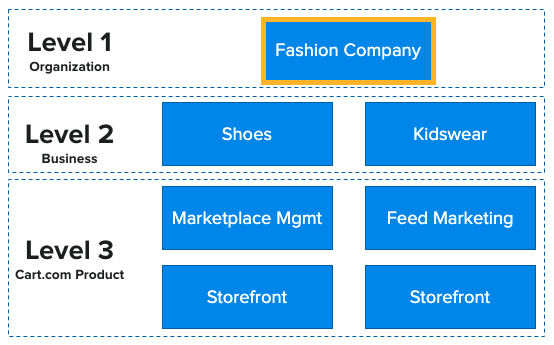
Fashion Company is an organization that has two lines of business: shoes and kidswear. Each of the businesses is branded and operated separately with different employees, product catalogs, and branding.
Shoes is a business that has a Cart Storefront and uses Marketplace Management to sell on marketplaces, while Kidswear is a business that utilizes a separate Storefront for its catalog and Feed Marketing to help attract shoppers more effectively.
With Organizations, Fashion Company leadership can now manage each line of business and its associated Cart products from a single account while administering employee permissions by business.
Permissions
Permissions can be set independently for each business to accommodate the customer’s security and personnel needs. Users with access to a business can have one of two permissions:
- Member - Members can access and use the products associated with the business but cannot manage the business or other users.
- Admin - Admins can administrate the business itself and the users within it.
What if I have one business unit?
The Organizations model also supports merchants with one business unit. You will have one organization and one business unit, which will be created during signup.
Navigating Businesses in Cart Console
The home page of Cart Console is viewed in the context of a single business unit. Clicking on Cart products will launch the products associated with the current business context. To switch business contexts, click on the Cart logo in the top right to open the business switcher:
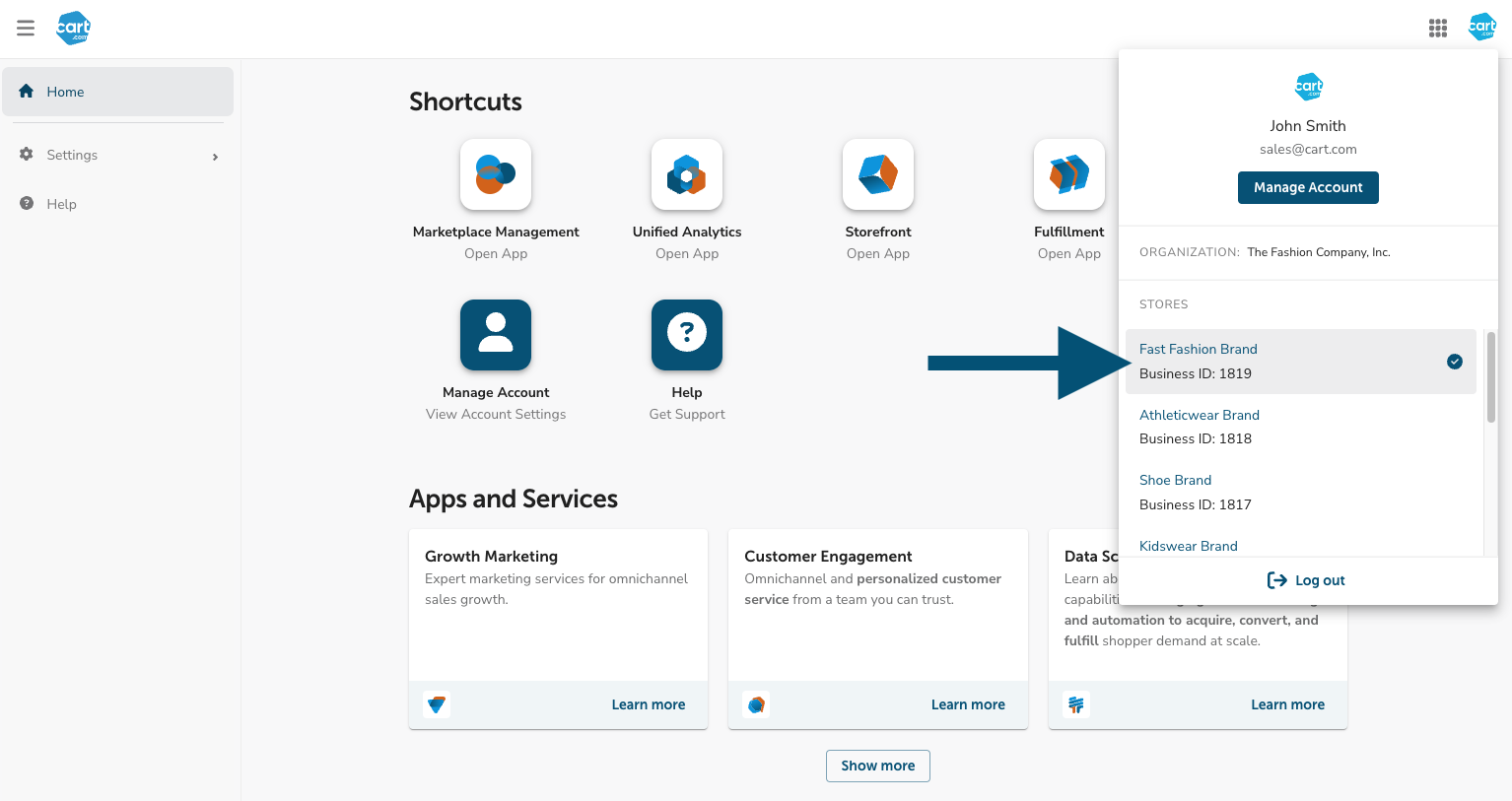
When a business is selected, all of the Cart products related to that business are displayed in the console.
In the Fashion Company example, clicking the Kidswear business would allow a user to launch the associated Storefront from the console. To launch the Storefront for the Fast Fashion business, the user needs to switch business contexts.
Customizing Your Account Structure
Organization Details
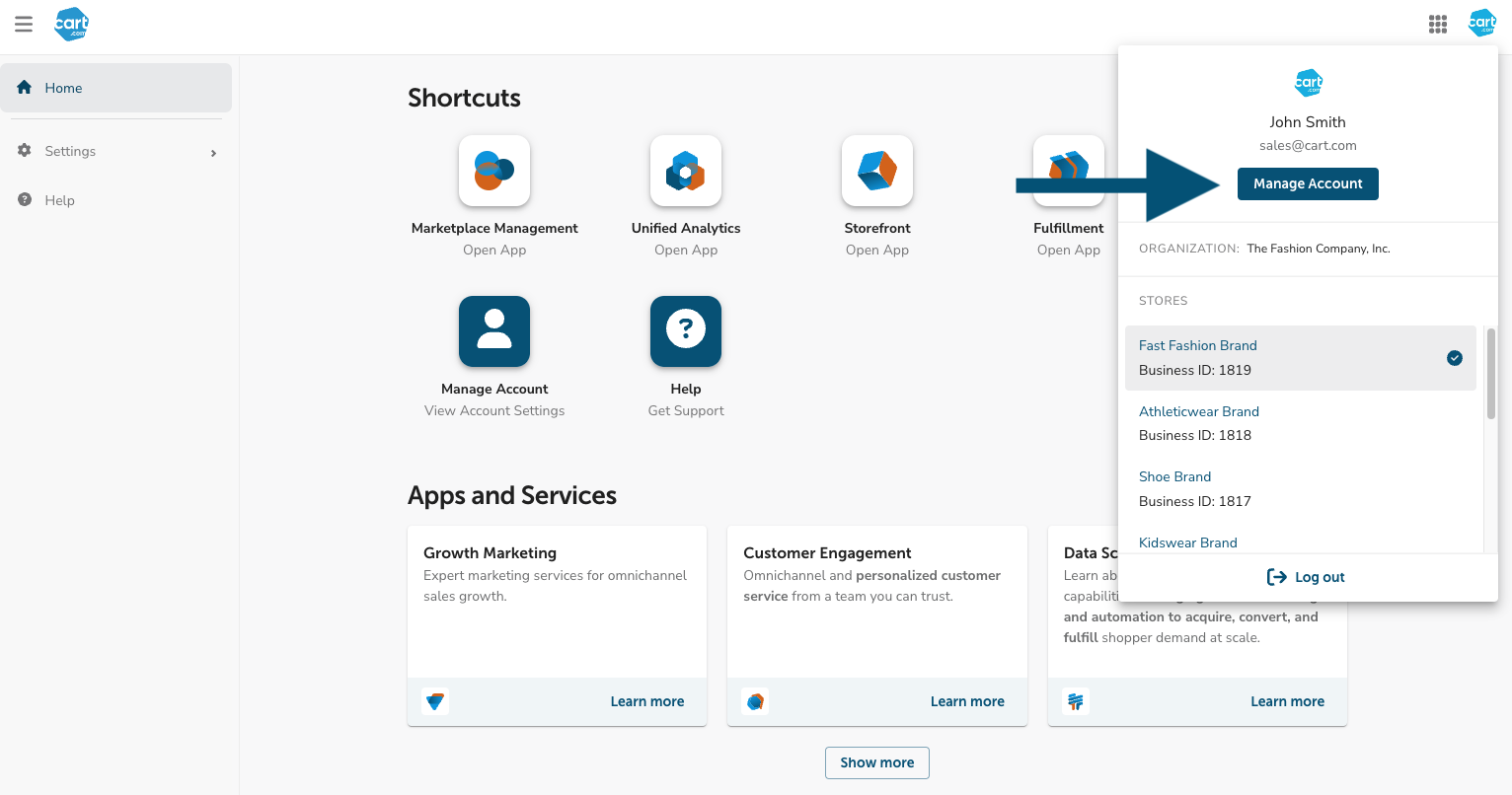
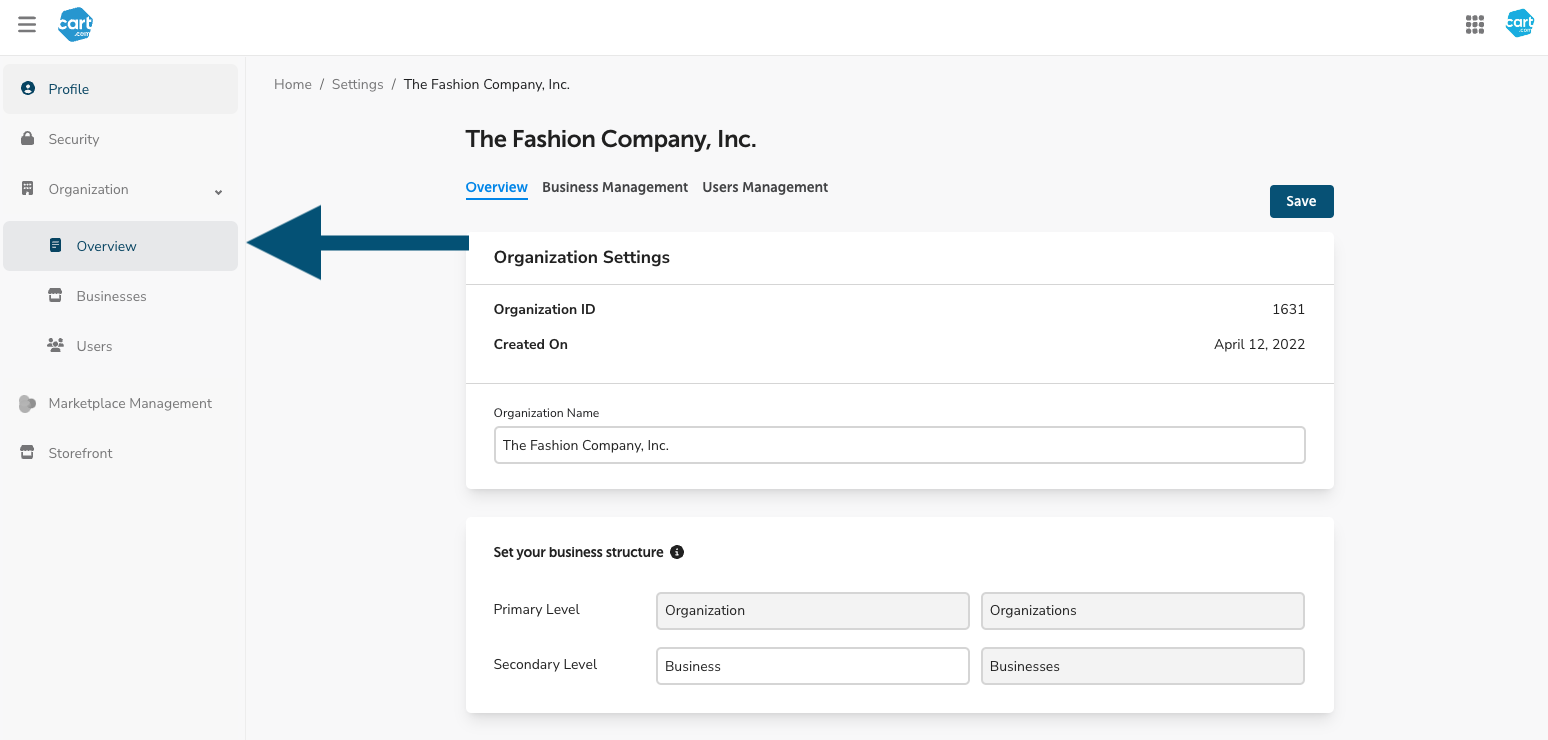
Business Management
The Business Management tab allows you to view all businesses within your organization and add additional ones as needed:
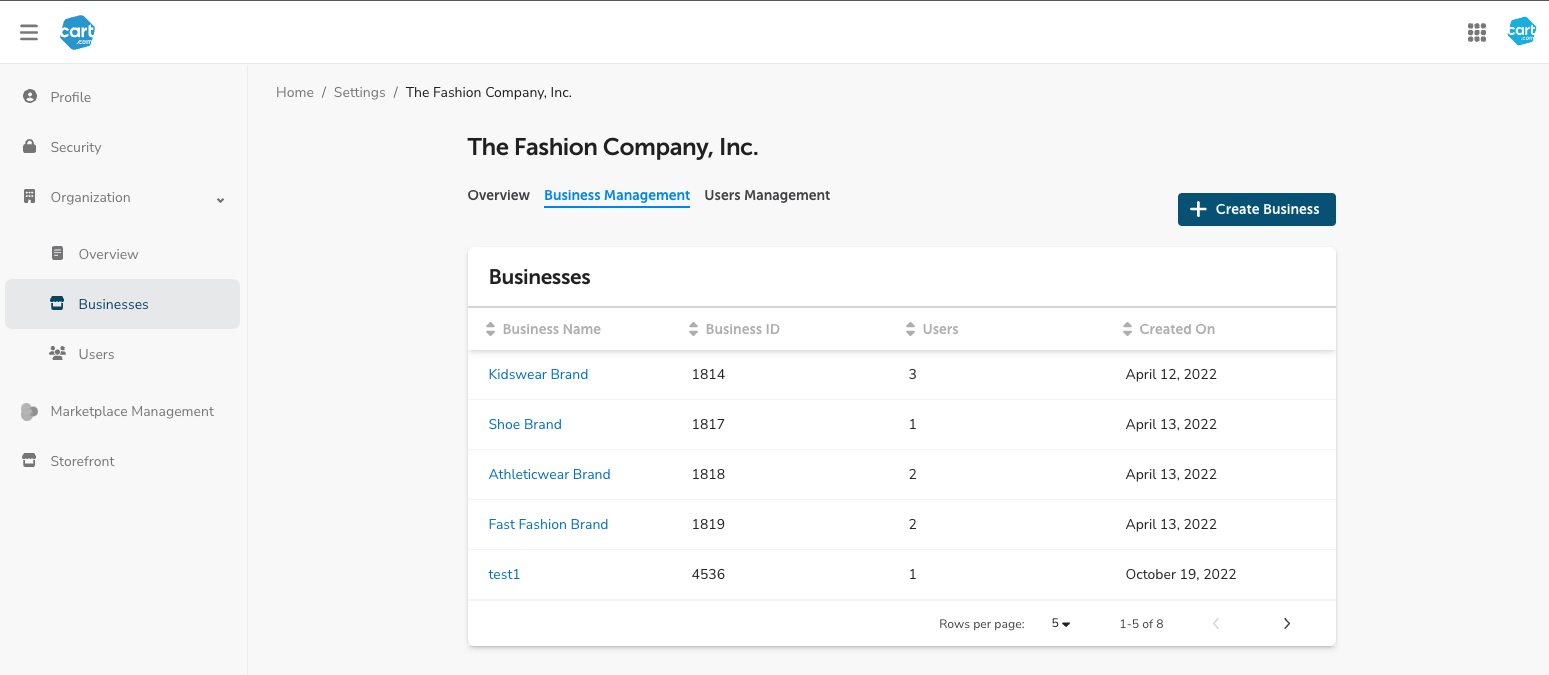
You can view all details associated with a business by clicking on the business name in the table.