Marketplace Management introduces a new setting that will help keep your quantities in sync for Amazon Remote Fulfillment users but it might not be for everyone.
Amazon introduced a new Fulfillment program for its customers and while this is an optional program, it is important to understand how this program can impact your workflow with Marketplace Management. This setting allows Marketplace Management to send the Fulfillment Type (Merchant/MFN or FBA) with quantity update to your Amazon sales channel.
It is also important to recognize that if your SKU has FBA quantity associated with it, Marketplace Management cannot overwrite or circumvent the available quantity at the FBA warehouse. The FBA warehouse will take priority until the FBA quantity reaches 0.
Even if you do not want to relist your FBA inventory with Merchant/MFN quantity on hand (i.e. "auto-flip"), "Send Fulfillment Type with Quantities" needs to be ON if you're enrolled in this new Amazon program.
To enable this setting, go to Settings > Integrations > Amazon and turn on the "Send fulfillment type with quantity updates" setting to on.
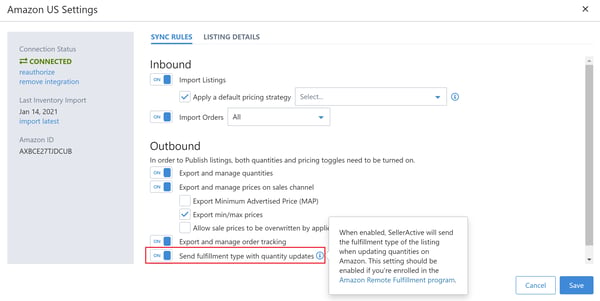 To enable your account to convert previously FBA SKU's to be FBM listings on Amazon (i.e. auto-flip), please review these steps.
To enable your account to convert previously FBA SKU's to be FBM listings on Amazon (i.e. auto-flip), please review these steps.
Here are some scenarios that might come up while working with your inventory and the expected behavior when the setting is TRUE or FALSE.
- In all of these scenarios, the FBA and FBM SKU's match.
An active FBM listing on Amazon that has never been FBA but new FBA inventory is sent to the FBA warehouse:
- I have a SKU that has no FBA quantity available and has never been in the FBA warehouse. The SKU has always been a FBM listing and has 100 quantity available within Marketplace Management (0 FBA and 100 MFN). After creating a shipment to Amazon, the FBA inventory reaches the FBA warehouse and FBA quantity is increased to 100 (100 FBA and 100 MFN).
- Setting is TRUE
- The FBA quantity will hold priority and that available quantity will be sent to us by Amazon. The Fulfillment Type is adjusted to "Amazon" and the Total Quantity in SA will increase to 200 (FBA Quantity would be 100 and Quantity would be 100 in the workspaces).
- Quantity updates to the SKU will not be sent to Amazon due to the "Amazon" Fulfillment Type designation.
- Setting is FALSE
-
- Same as above.
- Same as above.
-
- Setting is TRUE
A previous FBA listing on Amazon that is out of stock but we want to re-list the same SKU with FBM quantity:
- I have a SKU that has FBA quantity at 0 in the FBA warehouse and it was sold as a FBA listing in the past. The SKU has an "Amazon" Fulfillment Type designation within Marketplace Management and the on hand quantity is zero (0 FBA and 0 MFN). On hand quantity is added to the SKU (SKUVault, Deliverr, or your default Fulfillment Center like My Warehouse) (0 FBA and 100 MFN).
- Setting is TRUE
- The MFN quantity being added to the SKU in question will update the Fulfillment Type to "Merchant". An outbound update is triggered from Marketplace Management -> Amazon. The item will relist on Amazon as a MFN listings and should not be considered "Stranded Inventory"
- Quantity updates to the SKU moving forward will be sent to Amazon with the Fulfillment Type "Merchant"
- What if I do not want the item to be relisted with MFN quantity but I am enrolled in the program?
- Please reach out to Cart Multichannel Management Support and ask that "auto-flip" be turned off your your account.
- Setting is FALSE
- The MFN quantity being added to the SKU will not adjust the Fulfillment type to "Merchant". The quantity change will be local to Marketplace Management and the item will not be relisted to Amazon.
- The listing will remain as inactive on Amazon.
- Setting is TRUE
An active FBA listing on Amazon where FBM quantity is added:
- I have a SKU that has FBA quantity available in the FBA warehouse. The SKU has an "Amazon" Fulfillment Type association in Marketplace Management and the MFN quantity is zero within Marketplace Management (100 FBA and zero MFN). MFN quantity is then added to the SKU (SKUVault, Deliverr or your default Fulfillment Center like My Warehouse) (100 FBA and 100 MFN).
- Setting is TRUE
- Due to the FBA quantity being above zero, the Fulfillment type "Amazon" still holds priority. Marketplace Management will not send a quantity update to Amazon.
- Setting is TRUE
-
- Setting is FALSE
- Same as above
- Setting is FALSE
An active FBA listing that already has FBM quantity associated with it within Marketplace Management and FBM quantity is updated.
- I have a SKU that has FBA quantity available in the FBA warehouse. The SKU has an "Amazon" Fulfillment Type association in Marketplace Management and the MFN quantity is 100 within Marketplace Management (100 FBA and 100 MFN). MFN quantity is deducted from the SKU (Order deduction or manual deduction via SKUVault, Deliverr, or your default Fulfillment Center like My Warehouse (100 FBA and 80 MFN).
- Setting in TRUE
- Due to the FBA quantity being above zero, the Fulfillment type "Amazon" still holds priority. Marketplace Management will not send any quantity updates to Amazon.
- Setting is FALSE
- Same as above
- Setting in TRUE
We hope the scenarios outlined above help you in deciding if you want to turn this setting on or not. You can always reach out to our Support Team for further guidance on this setting.
FAQs
If the Fulfillment Type of my listing is converted to FBM on Amazon, when I send in new FBA inventory will the Fulfillment Type adjust to "Amazon" automatically?
That is correct. Once the inventory shipment reaches the FBA warehouse the quantity will be updated automatically and that listing should be available for sale as a FBA listing.