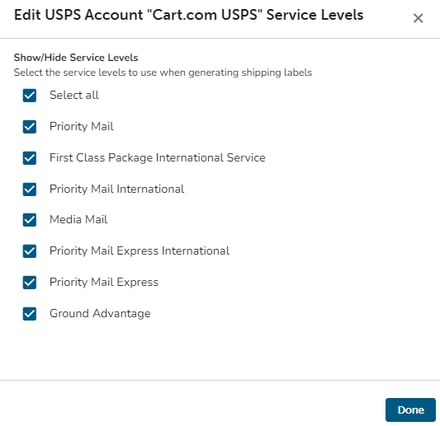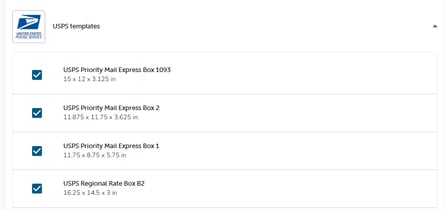🚀 Exciting News from Cart.com: Introducing Our New Shipping Label Product! 📦
We're thrilled to unveil the latest addition to the Cart.com family: our brand-new Shipping Label Product! Say goodbye to shipping label markups and platform fees and hello to unbeatable discounts on USPS shipping labels.
- ✅ No Markups: Cart.com is committed to transparency. We never charge markups, ensuring you always get the best rates on USPS shipping labels.
- ✅No fees: only get charged for the labels you purchase
- ✅No balance: We don't hold your money. See more on how charging works in the FAQ
- ✅Instantly send tracking numbers to the sales channel
- ✅Support for hazmat shipments
- ✅Buy single or bulk shipping labels
FAQ
How do I get started?
- Sign up for the free Cart Shipping plan here
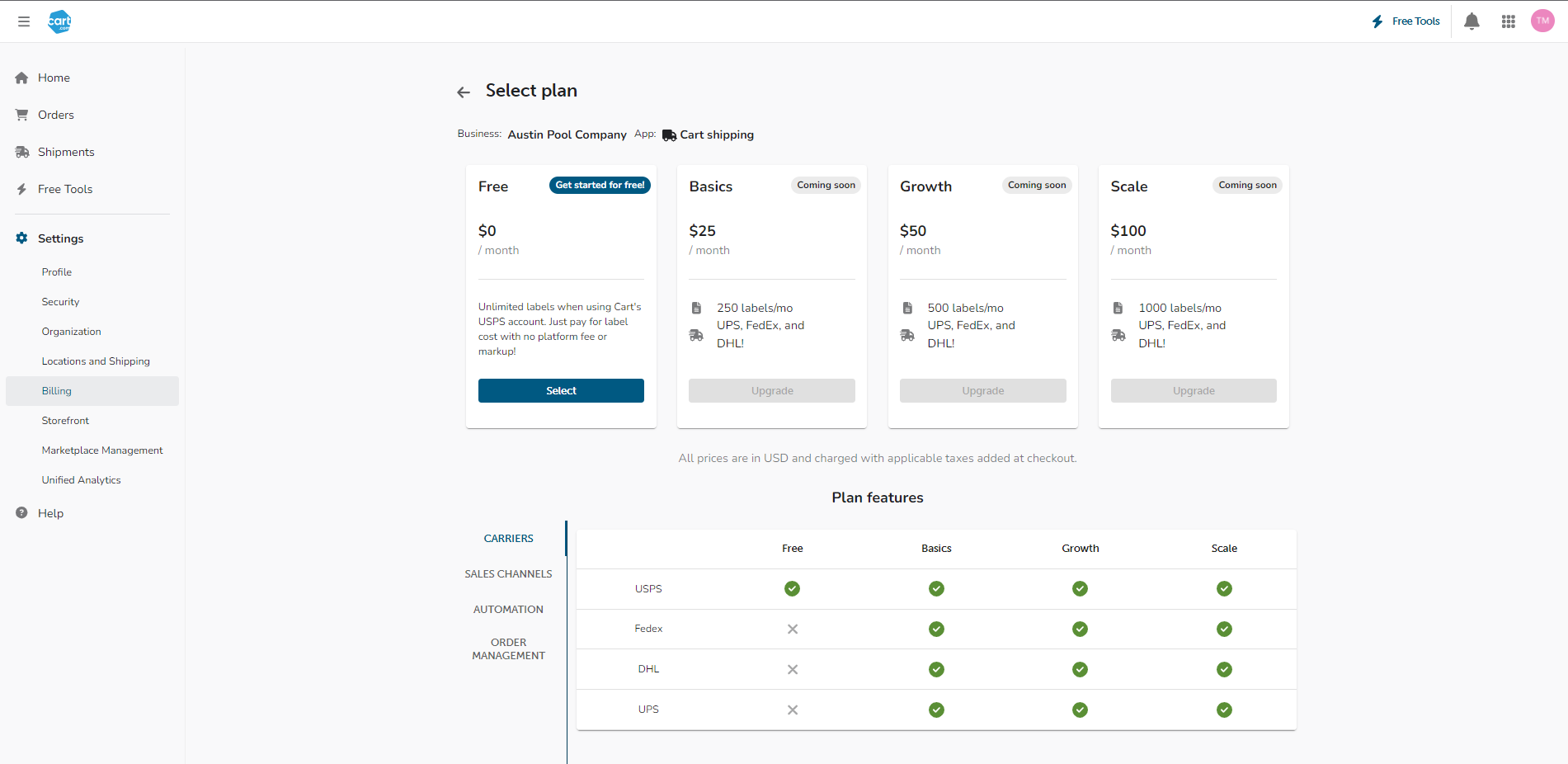
- Select the free plan to buy USPS shipping labels. In the future, we'll add plans for Bring Your Own Carrier.
- As new Cart Carriers are added, they automatically be made available to all shipping plans
- Activate USPS on the location settings page. Remember to press save!
- Select which USPS service levels you want to use on your location settings page by selecting 'Edit' next to the carrier
- Select which USPS package templates you want to use on your location settings page
- Press save, and you're done! From here, you just need to select orders and buy shipping labels.
- We'll charge you every $200 of labels you purchase or every week, whichever comes first. Each time you are charged, we'll generate an invoice you can download on the billing page [here](https://console.cart.com/billing).
- View your outstanding balance [here](https://console.cart.com/billing). It will show in the Upcoming fees section
- The card you provide for shipping labels will be used for both. In the future, you won't need to re-enter a credit card to use shipping labels
Get ready to simplify your shipping process and boost your bottom line. Stay tuned for more details and unleash the power of cost-effective shipping with Cart.com! 🌐 #CartLabels #ShippingSimplified