How to categorize your listings in bulk and how Marketplace Management can help you automatically gather categories for publishing to Amazon, eBay and Walmart
When publishing to the different sales channels you might notice that the item categories do not match exactly from one channel to the other. This is expected as there is no universal list of accepted categories that all sales channels accept.
Marketplace Management has the unique ability to gather all of those unique categories and assign them to your existing catalog automatically. This leads to a much faster publishing process and helps expedite the expansion to other channels.
Marketplace Management will attempt to gather your categories from pre-existing listings on the Amazon, eBay, or Walmart marketplace. This is sometimes not the specific category that you have selected in your sales catalog, but instead the most commonly used category for that given product (which is dictated by the marketplace).
The most important aspect of this process is that your Products have a valid Product ID attached to them within Marketplace Management. Without a valid product ID (such as Amazon's ASIN or the UPC) then we will not be able to gather those categories for you.
At this time Marketplace Management will only automatically import Product ID's from the Amazon sales channel. If you do not have an Amazon account you will need to manually assign the Product ID to your products. This can be done in bulk using our Product Import process.
If you do have a Product ID attached to your products, we will attempt to gather the category from the sales channel from Amazon , eBay, and Walmart. You can see these categories within the SKU Window:
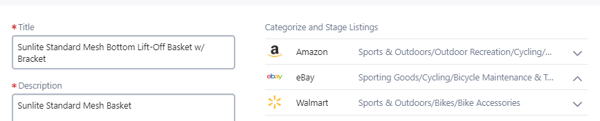
Or within the Listings Workspace grid itself:
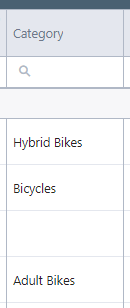
Why is it important to have categories on my listings?
In order to publish to the various sales channels you must have a category assigned to your items. Assigning the category will generate the required fields necessary to publish that item to the respective sales channel. Unfortunately not all categories require the same fields.
Assigning the category will also generate the required details for your variation listings. For example, once you select the Clothing category, you will be able to select Size as a variation theme. The variation theme "Size" might not be applicable to other categories.
Without a category assigned to your products, you will not be able to publish to any sales channel.
Why did my category not import into Marketplace Management? My product does have a Product ID attached to it.
There are a few reasons why a category might not be imported. You will find the most success if you have an Amazon account integrated and you have the ASIN attached to the Product. We can still grab a category using the UPC but there is a chance that category is not gathered.
The most common reasons a category is not gathered is because:
- The Product ID is not longer available or does not exist on the corresponding marketplace
- There is not a Product ID attached to the singular item or one of the items in a variation set within Marketplace Management. If you do not have Amazon integrated within Marketplace Management then we will not automatically import your Product ID for you.
- The item is a private label product and does not exist on Amazon, eBay, or Walmart already
- The Product ID is present on eBay's site only however it is a relatively new item for sale. The item normally has to be available for sale for 3+ months or must be available from 5+ sellers on eBay's site.
Can you categorize the product using a ISBN or EAN?
At this time we cannot categorize a product with these two Product ID's. It is best used with the ASIN or the UPC.
I don't have access to the Product ID because my items are private label or I do not have an Amazon account. Can I still publish my listings to Amazon, eBay, and/or Walmart?
You can publish your listings to Amazon, eBay, and/or Walmart however you will need to add additional information to Marketplace Management. Many of the sale channels not only require a category but they also require a Product ID*, Description, etc. Without the Product ID you might need to export your information from your site and import the missing required fields.
eBay does allow for you to publish to their site with the UPC under "Does Not Apply" however this will restrict your repricing options for the eBay sales channel. Amazon and Walmart do require a category and a Product ID in order to sell.
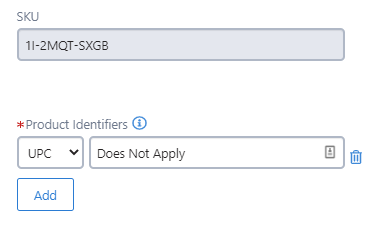
For more information on UPC Exemptions, please review this article.
If you are a Private Label seller then you can apply for a UPC or GTIN exemption with Amazon and Walmart. These are separate approval processes and you must have approval in writing from each site in order to publish there.
- Amazon will normally give you an approved Brand as well as a category that you can publish under. This requires Brand recognition with Amazon as well as approved categories (i.e. you cannot be approved for just one and not the other).
- Walmart will normally set your entire account with a UPC exemption but you must apply for this through your Walmart account.
For more information on how to publish with a UPC or GTIN Exemption (if you're already approved) please review this article: Publishing with UPC and GTIN Exemptions
The category that was imported is not the category that I want to use for my new listings. Can I edit the category manually and have that update the sales channel I am publishing too?
You can edit the category that was imported at any time within Marketplace Management. Editing the category within our platform will not push the change to the marketplace unless you explicitly press the Publish button within either Workspace or the SKU Window.
If you're listing to a new sales channel you can change the category manually. For more information on that process you can review here.
The category that was imported is not the category that I have selected within my store. What happened?
Marketplace Management will use the Product ID that is attached to your listing to find the optimal category for your new listings. We do not directly import your categories from the marketplace and so the category you selected on eBay may not be present within our platform.