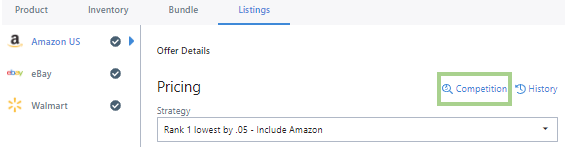How to review your competition on any active listing within Marketplace Management.
An important aspect of repricing your active listings is to assess your competition on the sales channel. You can review your competition at any time from within the Listings Workspace or the SKUPane using our Competitor Review page. This page will include a few vital points regarding your active listing and will help you assess how your items are repricing.
In order to have the most updated information within Marketplace Management, it is important to make sure your items are active (i.e. quantity greater than 1) on the sales channel. If your items are inactive, retired, or deleted from the sales channel then the Competitor Review data will be from the last time the listing was active.
- You can choose to have Marketplace Management import quantities from your sales channel to update Marketplace Management on a consistent basis. CLICK HERE for more details.
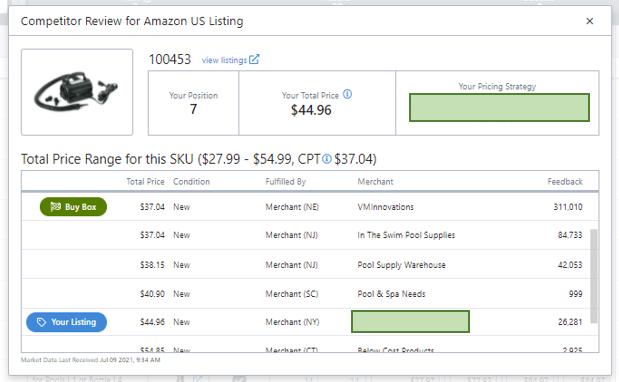 Important data points:
Important data points:
- Your sales position compared to your competition
- The price range of your competition
- Your selling price (as of the last market data update)
- The Buy Box Total price
- The Buy Box owner
- Your active Listing
- Your competition's business names and Fulfillment Types
- Your active pricing strategy
- The last time market data was gathered for a given Listing
How to find the Competitor Review window
You can find the Competitor Review within your Listings Workspace or within the SKUPane. In both areas, you will find this display near your Pricing Strategy (for that given item) via a magnifying glass icon.
Via the Listings Workspace
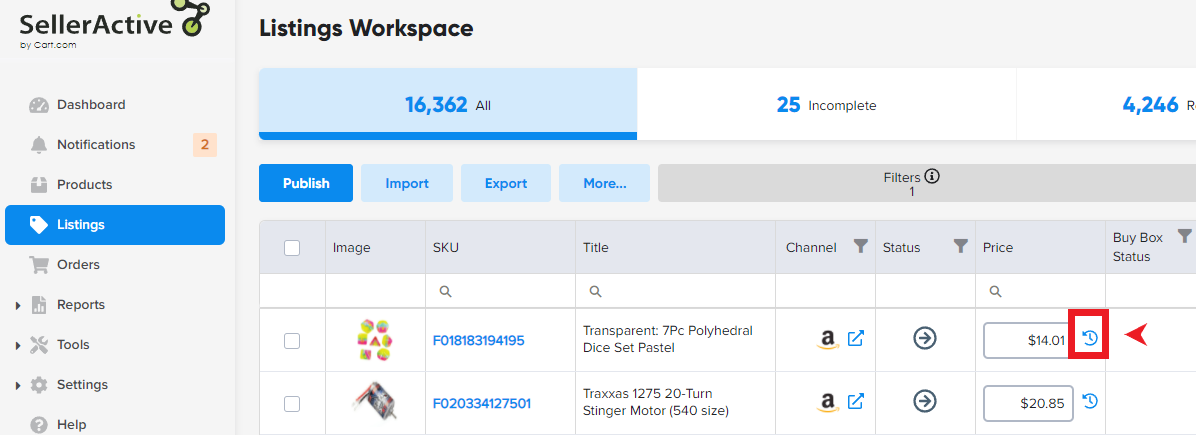
Via the SKUPane
Frequently Asked Questions
Why do I not see a Competitor Review link within the Listings Workspace?
If you do not see a magnifying glass icon on your listing then that specific listing may have never had a pricing strategy attached to it OR there has been a lack of market data gathered for that listing (even with a pricing strategy being assigned). This could happen if your item has been inactive/out of stock on the sales channel.
![]()
This would not display for Mirror pricing strategies.
Can I export this Competitor Review information for all of my listings?
At this time there is no way to export this information from Marketplace Management into a flat file. This competitor review is established on a per SKU basis and is constantly changing due to the market data notifications that are being gathered.
If you're looking for a way to assess your competition, you can use our Buy Box Report and export the report from the Reports page (Reports -> Buy Box). While it may not contain all of your competition, you will have a realistic picture of how your items are repriced and the lowest-priced offer.
Does this feature work for Amazon, eBay, Walmart, and my other integrated sales channels?
This tool is most effective for Amazon, eBay, and Walmart and will work for all of your active listings. If your item has a zero quantity locally or if your items are inactive/retired on the sales channel, the information will be outdated. For other sales channels (i.e. Shopify) the Review page will generate, but there will be no information within the page itself.
How often does the "Market Data Last Receive" update?
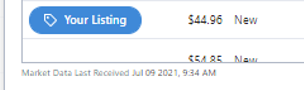
This timestamp is very important and is a great asset for reviewing the repricing on your account. The frequency depends on a few factors, but generally speaking, this timestamp will update whenever a new market data notification is sent to Marketplace Management. As a baseline, for an active listing with quantity within Marketplace Management, this should be updated at least once a day.
In most situations when the competition outside of Marketplace Management adjusts their prices, a notification should be sent to Marketplace Management from the sales channel. This is most common when the Buy Box price changes or the Buy Box owner changes.
Depending on the sales channels and your listing status, the time may vary. There are the average time lines for when this information will be updated:
- Amazon
- We receive market data updates on average within 5 minutes after the pricing and/or competition has been updated for the offer on the channel.
- We don't pull in any updates if the competitive data on the channel hasn't changed
- This is not the case you're the only active seller on the offer
- We receive market data updates on average within 5 minutes after the pricing and/or competition has been updated for the offer on the channel.
- eBay
- At least once every hour.
- This is not the case if none of your competition has the same Product ID or if your eBay listing has "Does Not Apply" as the Product ID.
- At least once every hour.
- Walmart
- At least once every 12 hours. This can be updated quicker if there are several Walmart Buy Box owners throughout a given day.