Within Marketplace Management you have the ability to add the Cost and the Fulfillment Cost to your products. These fields are important for our Dynamic Minimum and Maximum calculations and will also appear within specific areas of the application. Both the Cost and the Fulfillment Cost have not been imported automatically from the marketplace however certain integrations (such as SKUVault, Inventory Source, or Spark Shipping) will assign Cost's to your items.
- We can also establish an FTP to import Cost (not Fulfillment Cost) automatically from a Vendor or an FTP source. For more information on FTPs, Please review our FTP policies.
Cost
The Cost is considered the cost that you, the seller/merchant, pay for the specific product you're trying to sell. A single SKU/Product shares the same cost in all marketplaces. You cannot add more than one Cost to a single Product and you cannot have a unique Cost per unique marketplace.
Where does Cost appear within the application:
- Within the Sales by Product and Sales by Channel Reports
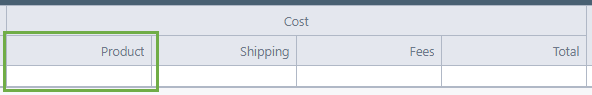
- Exports from the Order Manager*
- The Cost needs to be assigned to the SKU prior to the order being placed. If the Cost is assigned after the order is within Marketplace Management then all future orders will include the Cost.
- Applying the Cost after the order has been placed will not retroactively assign the new Cost to all previous orders.
- Within the Listings Workspace as a unique column.
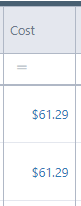
- You can utilize the Cost to calculate the Dynamic Minimum and Maximum price of your items. This is very effective for helping automate repricing for your items.
- For more information on Dynamic Minimums and Maximums, CLICK HERE
How you can update the Cost
The cost can be updated in bulk using a file upload. The cost cannot be updated within the user interface at this time.
- The Cost can also be updated via our open API
For more information on how to update the Cost in bulk (through the user interface), CLICK HERE
Fulfillment Cost
The Fulfillment Cost is considered the cost you would pay a distributor or Fulfillment Center to ship out a product from their location. You can have a unique SKU Fulfillment Cost per Fulfillment Center so if you have one SKU present in three different Fulfillment Centers, you can have 3 unique Fulfillment Costs (and one singular Cost).
Where does Fulfillment Cost appear within the application:
Fulfillment Cost only appears in the Dynamic Minimum and Maximum calculation at this time. This is also only applied if the Pricing Strategy includes the Fulfillment Cost within its calculations.
Within the Pricing Strategy, under "Profit Protection", you can select the "Profit Based" option to include your Fulfillment Cost:
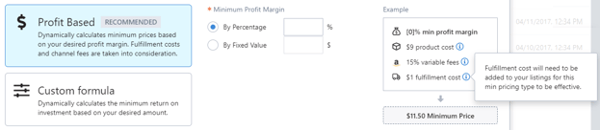
- We do plan on adding this functionality to our reports, orders, etc. in future releases.
How can you update the Fulfillment Cost?
The Fulfillment cost can be updated in bulk through the Product -> Listings upload. The Fulfillment cost cannot be updated within the user interface at this time.
- The Fulfillment cost cannot be updated via our open API
For more information on how to update the Fulfillment Cost in bulk, CLICK HERE