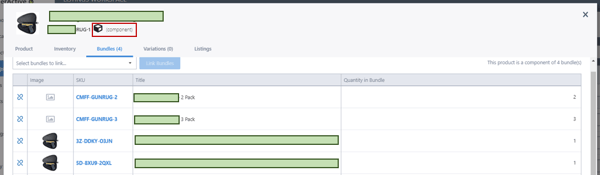If your SKUs don't match from Deliverr to Marketplace Management or vice versa you can take the steps to get your inventory in sync.
Having your SKUs match across your sales channels is not only good business practice but also a key component in your quantities being in sync. If the SKU from Amazon and the SKU from eBay are the same, then your quantities will be in sync automatically for you. Unfortunately, some sellers might have already been selling online for a long period of time and thus your SKUs may not match across your sales channels. Fortunately, Marketplace Management and Deliverr offer options to make sure your SKUs are in sync.
If you already have your physical inventory in Deliverr's warehouse you can choose to connect the SKUs on Deliverr's end or you can link the items together through Marketplace Management.
For most users, it will make sense to bundle your items within Marketplace Management. This will allow you to a quantity update from one Deliverr SKU to multiple different SKUs that are imported from your Sales Channels (into Marketplace Management).
Deliverr's side (Linking):
- Deliverr uses the concept of "linking" and you can link your Deliverr SKU to site-specific SKUs on Deliverr's end.
- You can only choose one Marketplace Management SKU at a time and you cannot use the same Deliverr SKU for different Marketplace Management SKUs. This is ultimately best used for a single item matching one individual listing.
- For more information on this process, you can review this article provided by Deliverr
Marketplace Management side (Bundling)
- Marketplace Management uses the concept of "bundling" and you can link several Marketplace Management listings together to be dictated by the quantity of a single listing. You would have the listing connected to the Deliverr SKU be the Component that would dictate quantity to the other listings.
- You can choose multiple Bundle SKUs for a single Component SKU.
- For example, you have item ABC in Deliverr but that same listing is under different SKUs on all of your marketplaces. You can have the Deliverr quantity feed to SKU ABC and Marketplace Management can push the quantity to other SKUs.
- All orders for the Bundle or Component SKU will route to Deliverr under the correct Deliverr SKU. Fulfillment Center prioritization is key to this process but Marketplace Management will be able to handle this functionality
- For a video on how to walk through this process, you can review that HERE
- Example:
-
- SKU Rug-1 is present on Amazon and it is present within Deliverr. It is an exact match to the Deliverr SKU.
- Rug-1 is the SKU for Amazon but is also listed as a 2-pack, and a 3-pack, and has a different SKU on eBay and Walmart. This means that 4 listings will be dictated by the quantity of Rug-1 and whenever any order is placed for any of these 5 SKUs, the orders will route to Deliverr
-