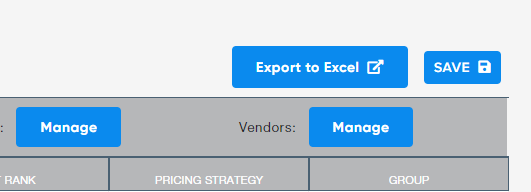- Help Center
- Products
- Inventory Control in Marketplace Management
Exporting your available product quantity from Marketplace Management
You can export all of your available product quantities at any time through Marketplace Management. This export will include all of the Fulfillment Centers that are attached to your products as well.
There are two ways you can perform this action:
While within the Products Workspace, you select Products -> Export -> Inventory
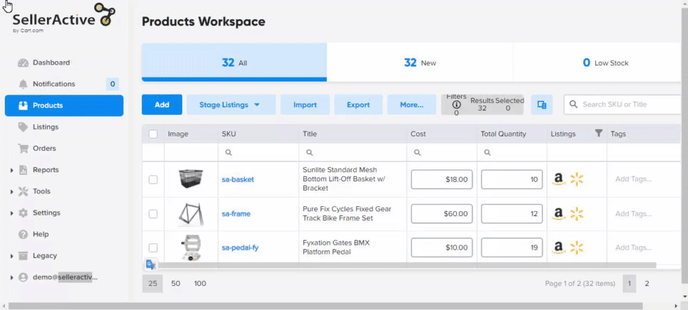
The result file will be presented within Tools -> My Files -> Exports
The 2nd way is within the Pricing Manager, you select Legacy -> Pricing Manager -> Export to Excel