Let's cover the new changes to the publish workflow.
In this article, we will walk you through the process of publishing a product in your Marketplace Management catalog to the Walmart marketplace. When the product was imported, Marketplace Management took the first few steps by augmenting the products in order to gather most of the required data needed. To start the process
- Open the Products Workspace and find the Product you would like to publish to Walmart. You can select more than one SKU at once
- Select the “Stage Listings” button near the top of the workspace and choose Walmart. Clicking “Stage Listings” will begin to create a listing in the Listings workspace that can be prepared for publication
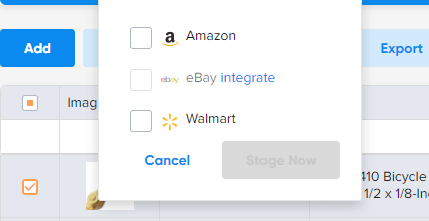
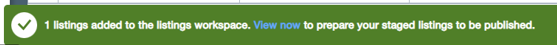
- If you already have a listing for this product on any of the marketplaces that you select, your listings will not be duplicated.
- When the listings are created, you’ll be notified with an alert in the Products Workspace. You can select “View now” to navigate to a filtered view of the listings you’ve just staged. Here you can make sure that the listing has all the information it needs to be published.
- Once your listing has a valid category and all required fields, the item is marked as “Ready to List”.
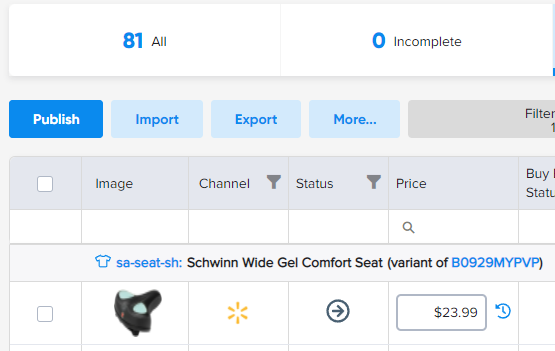
- You can select the listing and “Publish” from the Workspace Grid or from inside of the SKUPane. For additional information on how to prepare listings for publishing, Click Here