The SKU Pane is a Products and Listings Workspace window where you can view or edit product data. Here's some info on the SKU Pane, and how to get started using it.
What is the SKU Pane?
The SKU Pane is a window inside both your Products Workspace and Listings Workspace that allows you to access product data for individual products. Item specifics such as Product ID, Weights, Variations, bundles and Listing data all can be edited or viewed here. There is a host of available fields available in the SKU Pane that will help your inventory stand out.
How do I access the SKU Pane?
Your SKU Pane is easily accessible by clicking on the SKU in either the Products Workspace or the Listings Workspace.
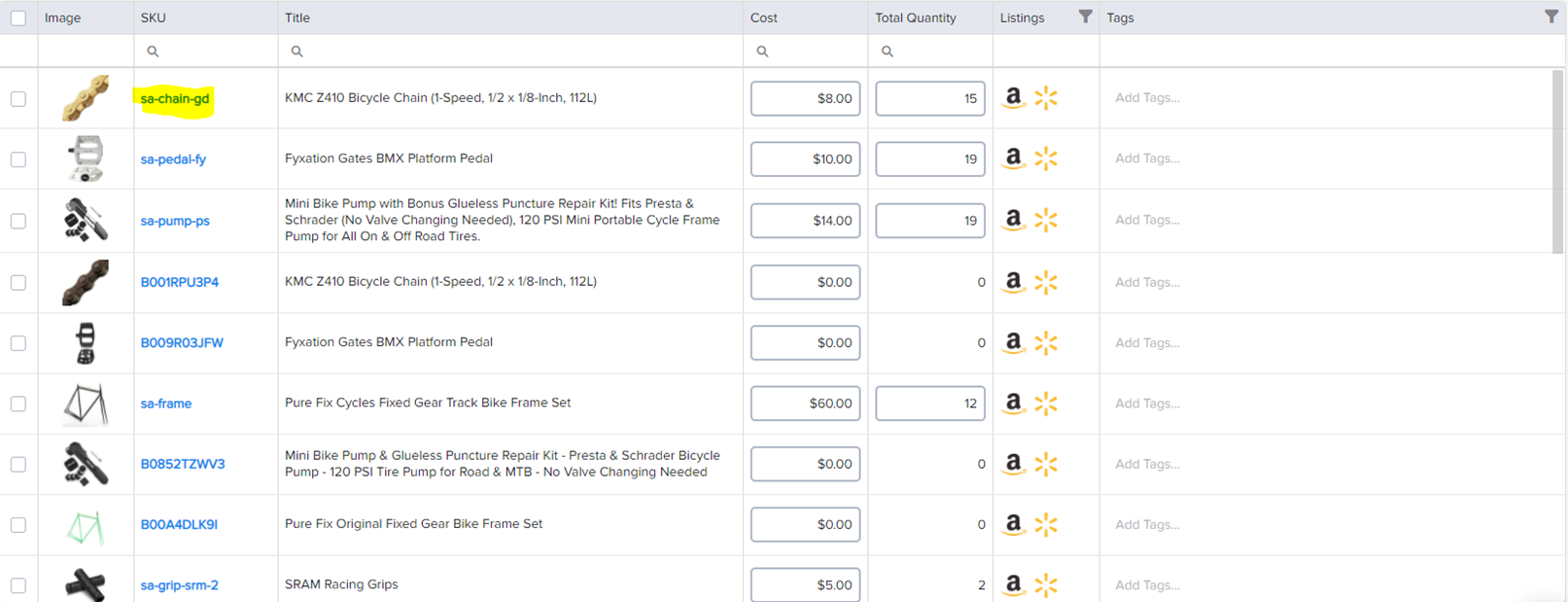
When would I need to use the SKU Pane?
Whether you will need to make a quick edit or a comprehensive product review, you'll likely be spending a lot of time working in the SKU Pane.
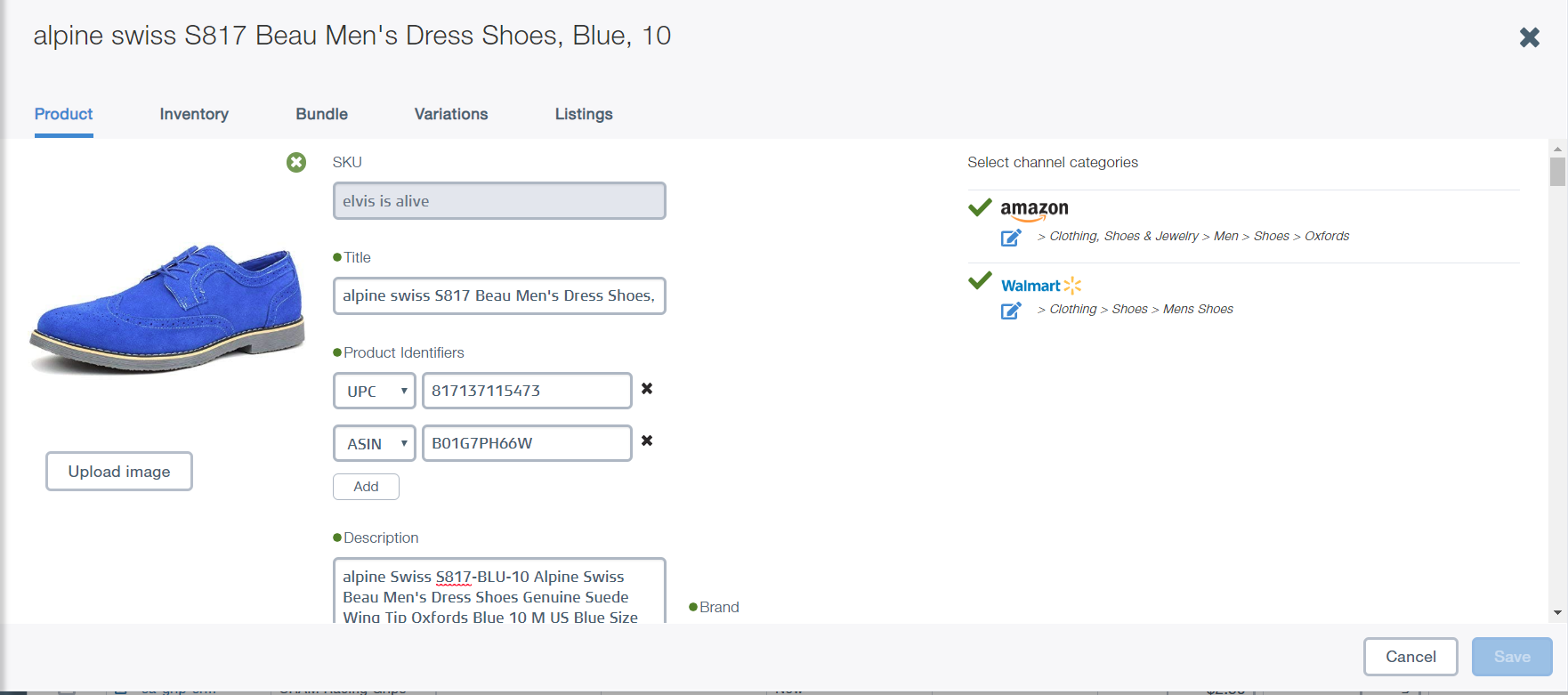
Through the SKU Pane, you can access:
- All product data
- Inventory information
- Bundling
- Variations
- Listing information
Here's an example of adding inventory, location and vendor through the SKU Pane:
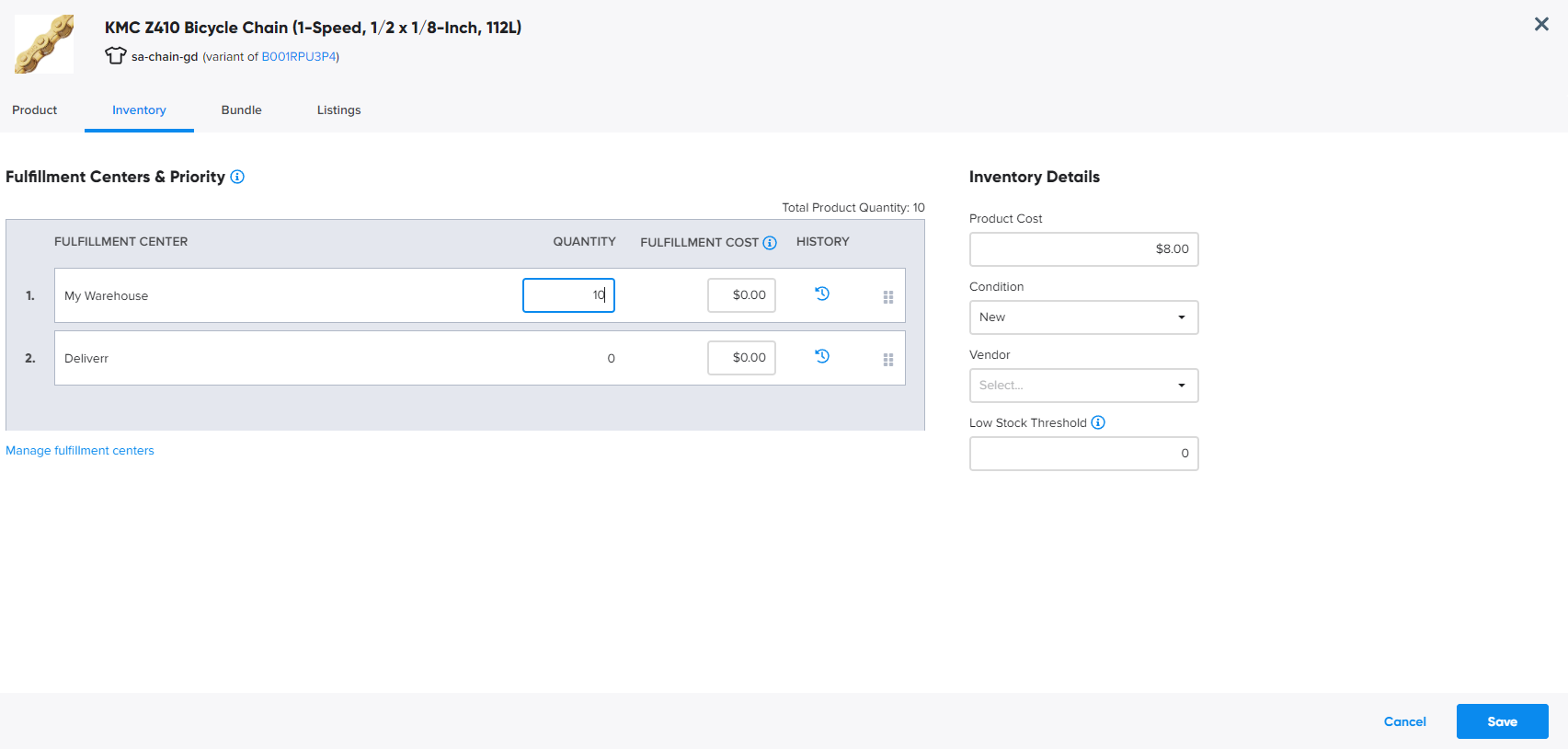
Wait a minute, can't I just export this information instead of looking at each individual SKU?
Absolutely! However, some fields may not be available in the export or may not be editable. For more info, check out this article on importing and exporting.