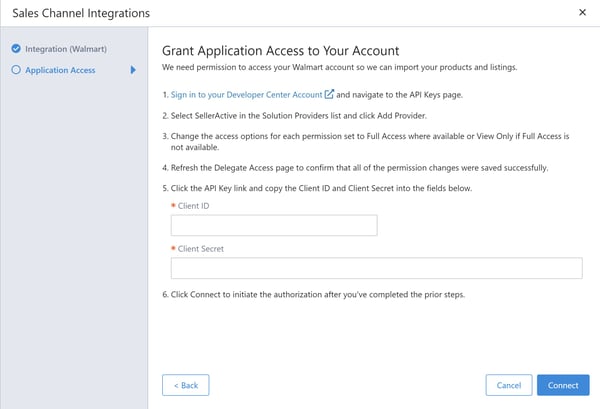How to establish your Walmart integration and allow for Marketplace Management to manage your quantities and prices, and publish new products.
Here are the required steps to integrate your Walmart account with Marketplace Management. There are specific permissions that you must approve within the Walmart developer portal. The steps are straightforward and you should be up and running within a few minutes.
- Go to developer.walmart.com and enter your Walmart login credentials.
- If you're prompted with a choice after entering your credentials, make sure you select "Merchant" and not "DSV and Warehouse"
- After entering your credentials you should see a page with "Production Keys" and "Sandbox Keys" near the top of the page. Make sure you have selected "Production Keys" and afterward you will see a button: "Add New Key For A Solution Provider".
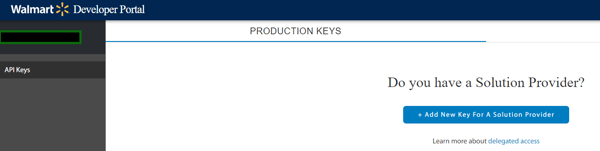
- If you already have a solution provider selected, the displayed options might be slightly different. We do advise removing previously established inventory management providers prior to establishing our connection.
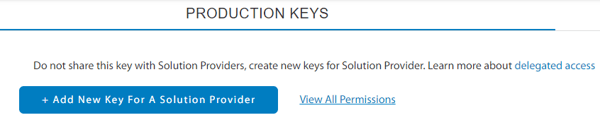
- If you are unsure, please reach out to Cart Multichannel Management Support and we can advise if you need to remove previous providers that are connected to your account.
- If you already have a solution provider selected, the displayed options might be slightly different. We do advise removing previously established inventory management providers prior to establishing our connection.
- After clicking the "Add New Key For a Solution Provider button", select "Marketplace Management" from the drop down options.
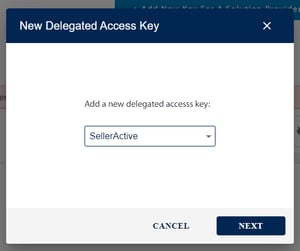
- You will now be able to select permissions for Marketplace Management. You should select all options to be "All Access" or "View Only". None of the options should say "No Access"
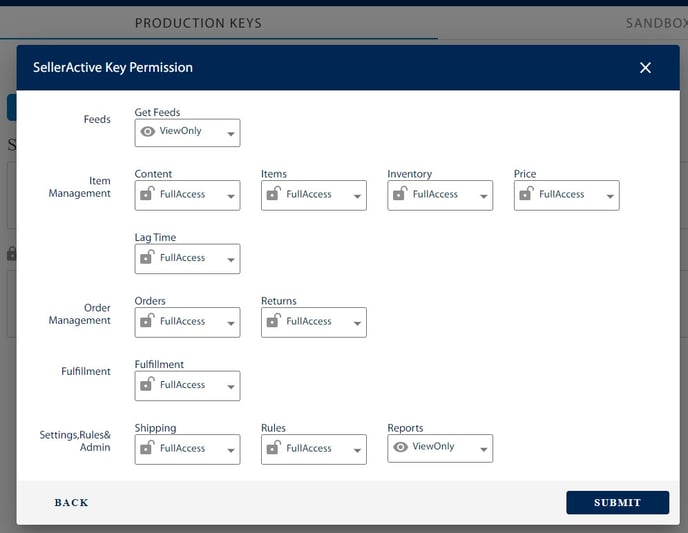
- Submit the changes and you should see a confirmation box that the permissions were saved. You will want to confirm that the permissions have been saved before adding them to Marketplace Management, per Walmart it could take up to 10 minutes for these changes to save. You can confirm that the settings are in place via the "View All Permissions" link near the top of the page.
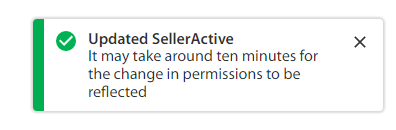
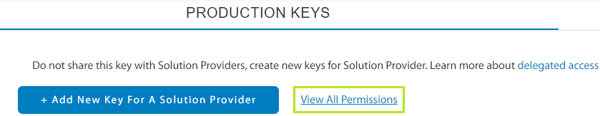
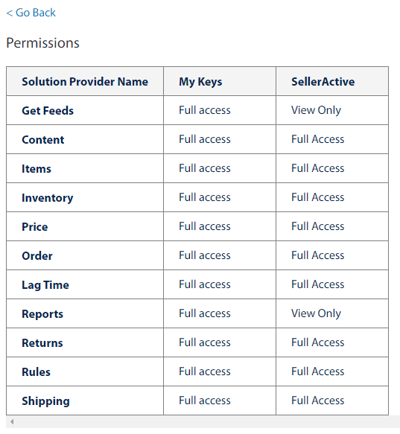
6. You will now copy and paste the Client ID and the Client Secret on this specific page into the Walmart integration settings within Marketplace Management. Save the integration settings within Marketplace Management and you're done!
Walmart: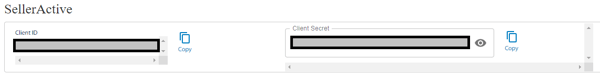
Marketplace Management: Settings > Integrations > Add Sales Channel > Select "Walmart"