If you're approved on Amazon and Walmart, we can publish those new listings for you without a UPC or GTIN
Using Marketplace Management you can publish successfully to Amazon or Walmart with UPC and GTIN Exemptions. This feature is predicated on your account being approved for UPC Exemption from the marketplace prior to any publishing attempts through our platform. Some websites such as eBay, Shopify, or Bigcommerce do not require a UPC Exemption but for Amazon and Walmart you must be approved.
If you are approved, you can publish easily through Marketplace Management.
Publishing with a UPC or GTIN Exemption
After being approved, you need to be mindful of three requirements:
-
For Amazon, the Brand name must match exactly what is provided to you by your Amazon Account contact.
- Having UPC Exemption approval is not the same as having a registered brand with Amazon. If the Brand name you're publishing does not match exactly with Amazon's records, the attempt will hit an error
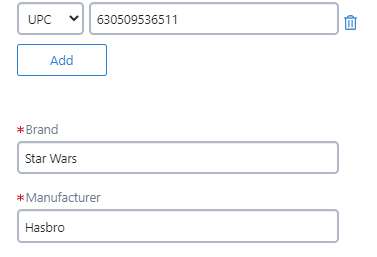
- Having UPC Exemption approval is not the same as having a registered brand with Amazon. If the Brand name you're publishing does not match exactly with Amazon's records, the attempt will hit an error
- You will want to leave the Product ID (ASIN, UPC, etc.) blank or empty within your Product rich details
- You can remove the UPC on a product level by selecting the trash can icon within the Product tab
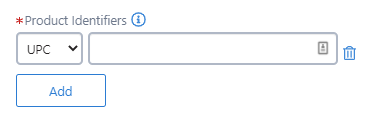
- You can remove the UPC on a product level by selecting the trash can icon within the Product tab
- You will need to assign the Product detail "UPC Exemption" to "Yes"/TRUE for any items you wish to publish.
To assign the UPC Exemption you can add that manually through the SKU itself or you can update it in bulk using our Product Import Process.
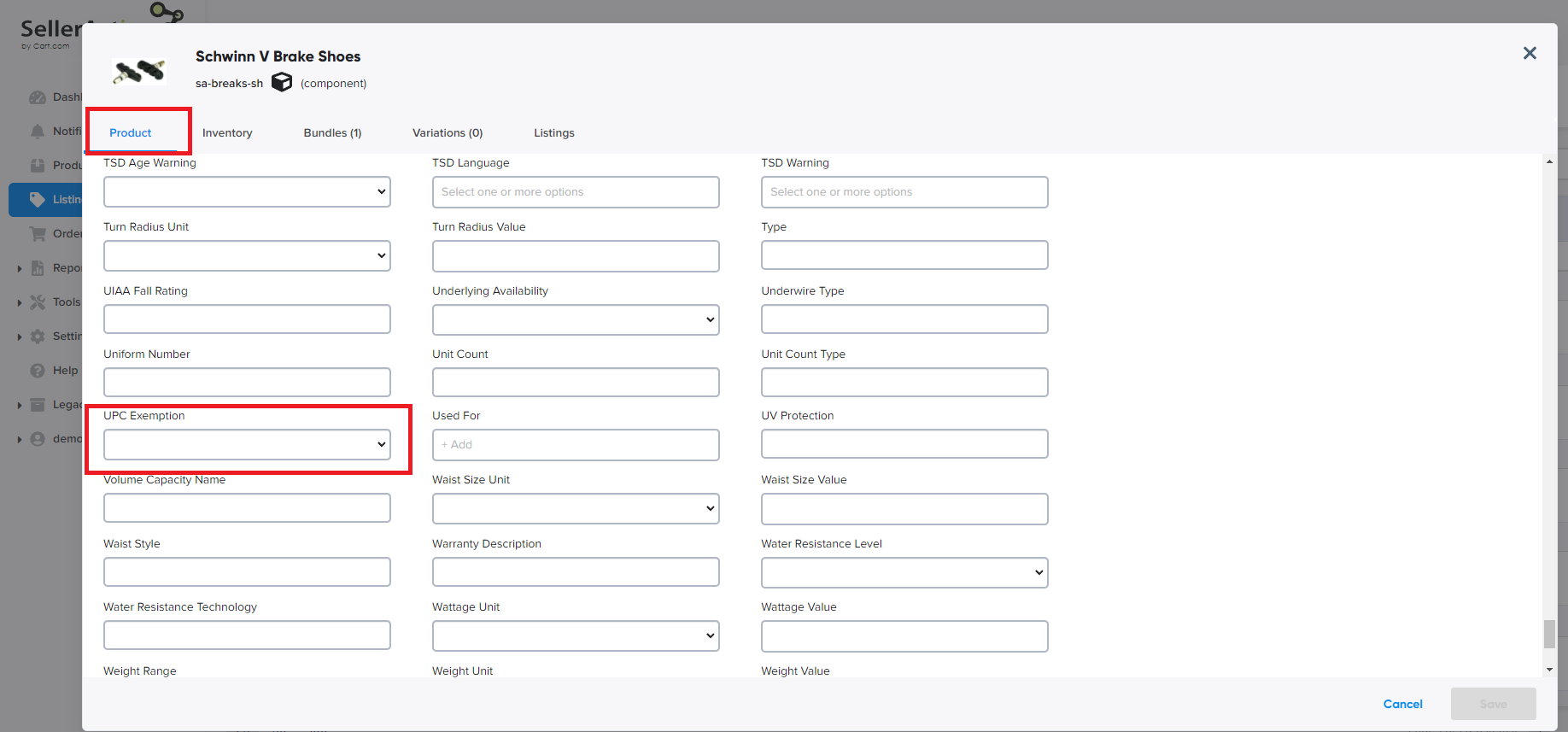
Once completed, you can choose to publish to Amazon with your UPC Exemptions. You can then review your published products from the Listings Workspace. Walmart requires a slightly different version of this process.
- For Walmart, you'll need to use GTIN as the Product Identifier and input "Custom" as the Identifier value.
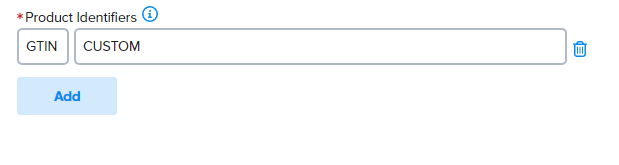
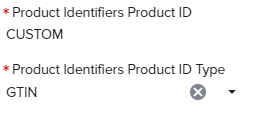
FAQs
Am I required to publish to all marketplaces with a Product ID?
A Product ID is the cornerstone of the publishing process for Amazon, eBay, or Walmart. This requirement is unique per marketplace but for Amazon and Walmart, if you don't have a UPC or a valid Product ID, you will need direct marketplace approval. Walmart restricts you even further by requiring you to have a UPC (and they will not take ASIN's from Amazon through our publishing process).
I publish listings to eBay and I am not required to send a UPC. What would I do in that situation?
If you're publishing to eBay you can use the option "Does Not Apply" (this is case-sensitive) in lieu of having a UPC. You are still sending a Product ID technically, and it will allow you to publish successfully to eBay.
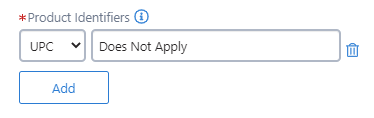
Setting "Does Not Apply" will be referenced as the UPC for Amazon and Walmart. You must still have the UPC Exemption field marked as "Yes"/TRUE for Amazon and Walmart. If you do not mark this field as "Yes"/TRUE then you will receive an error from non-eBay sales channels.
Can I update the UPC and UPC Exemption fields in bulk?
You can apply a flat file at any time and update all of your items with these fields. You will want to upload your file via the Product Workspace (Product -> Import -> Product). For more information on this process, you can reference this video.
I have added several UPC's that I have purchased to my products already when really I should be able to not send a UPC at all. How can I remove these previously assigned UPC's?
You can remove the UPC's one at a time from the Product tab of the SKU. There is not a way to remove these in bulk at this time but if you submit a ticket to our Support Team we can submit a request on your behalf.
I specifically have a GTIN Exemption from the selected marketplace. Will choosing "UPC Exemption" on the Product still work?
Yes the UPC and GTIN Exemption share the same option/setting and your GTIN approval will work with this specific publishing option.