How to create new products and update existing product data using our import workflow.
Importing Products with Marketplace Management
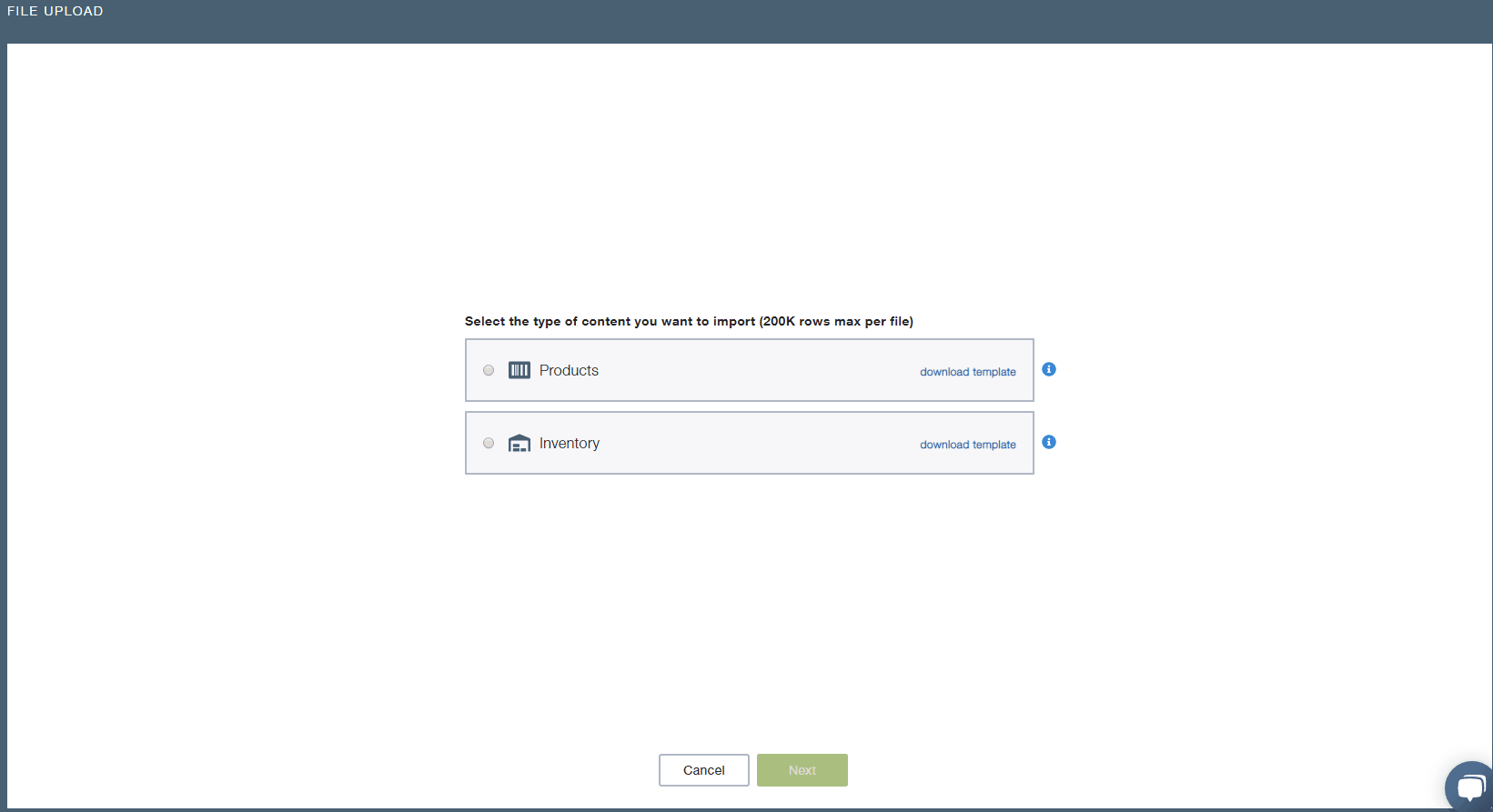
In this video
- How to import product data from the Products Workspace
- How column header data is mapped
- Where to check upload progress
Transcript
After finding our import tool, your next action is to choose between the Products and Inventory import. Both file imports offer downloadable templates in case you need direction on what data is required and allowed to make your adjustments.
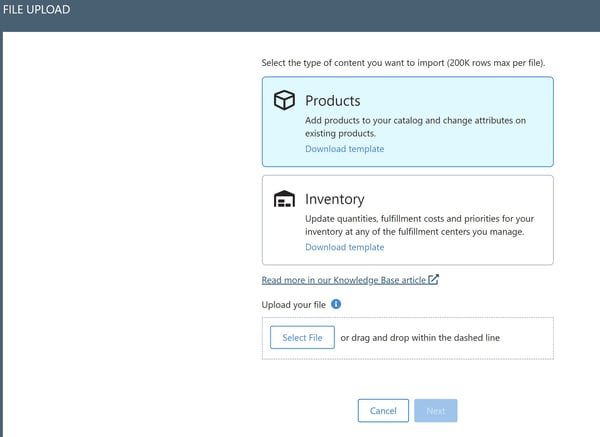
After clicking on Products you will select a file for upload or drag and drop a file of your choice. One of the great advantages to this tool is that you will not need to follow a strict template structure as we’ve built a column header mapping process that you will see shortly.
After uploading your file, our system will begin a preview process that will give you a snapshot of your file contents and allow you to change the column mappings.
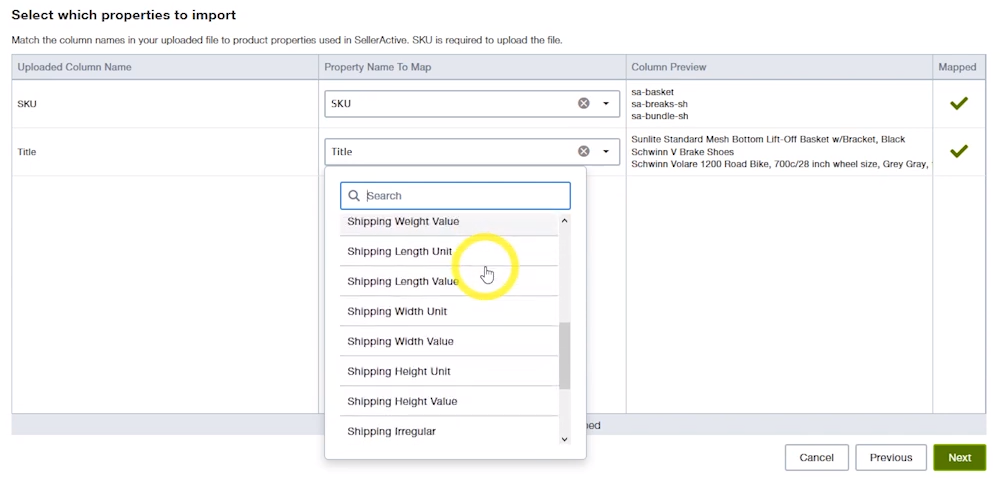
We are excited to offer this new process to our users and look forward to offering more file import options in the near future!