Manage multiple businesses in one platform with Organizations
Many customers are larger than a single business or brand that have multiple lines of business, each with its own need for a collection of Cart products and services. To make things easier, we introduced Organizations into Brand Console, which allows customers to manage multiple businesses from a single instance. Let’s look at the object model for a sample customer:
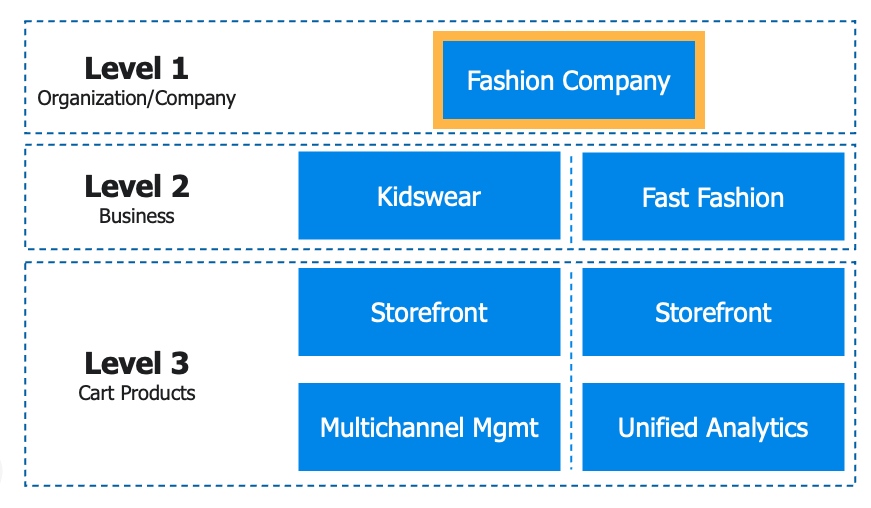
The Fashion Company is an organization that has two lines of business: kidswear and fast fashion. Each business is branded and operated separately, so they have their own individual Cart products specific to that line of business.
Kidswear has a Cart Storefront and uses Multichannel Management to sell on marketplaces, while the fast fashion business utilizes a separate Storefront to sell its products and Unified Analytics to help attract shoppers more effectively. With Organizations, the Fashion Company can now manage each line of business and its associated Cart products from a single account.
Using Organizations in Brand Console
To switch between businesses, users can navigate to the dropdown next to their profile and select a business. When a business is selected, all the Cart products related to that business are displayed in the console.
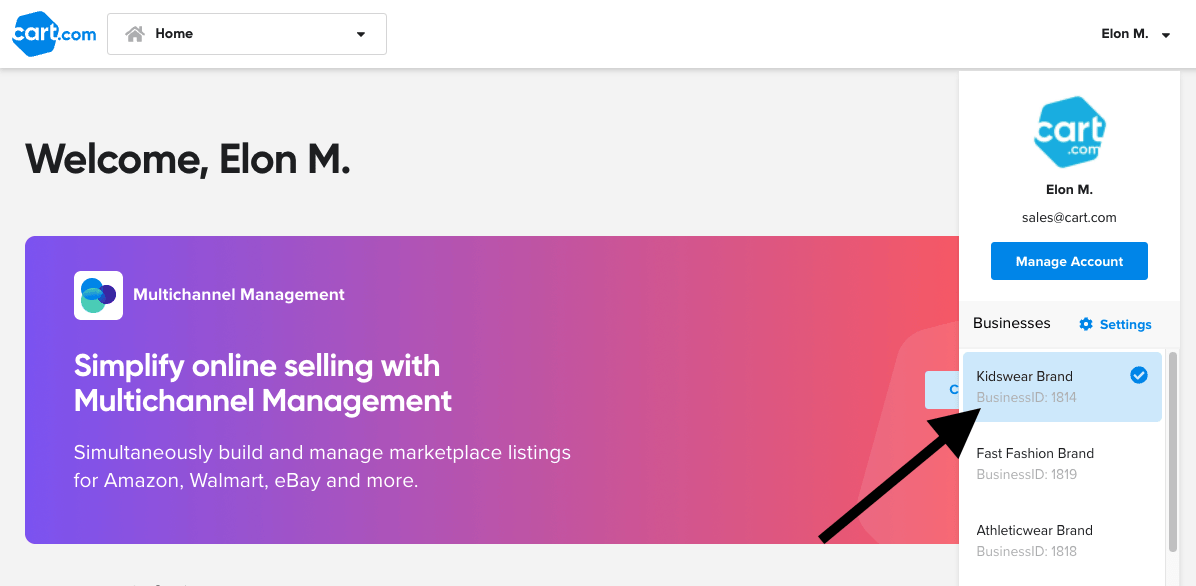
In the Fashion Company example, clicking the kidswear business would allow a user to launch the associated Storefront from the console. To launch the Storefront for fast fashion, the user needs to switch business contexts.
Users can also customize their organization structure by creating businesses and inviting users via email from right inside Brand Console settings. Permissions can be set independently for each business to accommodate the customer’s security and personnel needs.
Drive Higher Conversions with New Google Pay Integration

Our most requested feature is here. Brands can now accept Google Pay for payment through Storefront. This integration will drive higher conversion rates for brands through an improved payment experience for their shoppers.
Scale Customer Service Offering with New Gorgias Integration

Customers can now integrate Gorgias with Storefront to provide best-in-class customer support to their shoppers. Gorgias offers a suite of communication, automation, and management tools to help eCommerce brands improve and scale their customer support.
Get Actionable Insights with New Navigation in Unified Analytics
The side navigation bar in Unified Analytics has been updated to organize dashboards in a more action-oriented manner with views grouped by each phase of the customer journey:
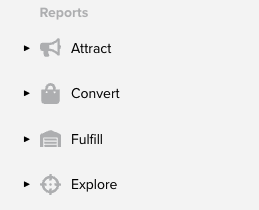
- Attract - Understand current marketing KPI trends and optimize ad spend with Attribution AI.
- Convert - Identify sales trends across products and orders. Improve conversions with web analytics.
- Fulfill - Examine fulfillment and shipping metrics by region and SKU. Optimize inventory with demand forecasting.
- Explore - Conduct exploratory research with easy-to-use analysis modules and export tools.
Enable Multi-Factor Authentication
Brands can now enable Multi-Factor Authentication (MFA) in Brand Console settings to take advantage of an additional layer of security. Users can set up MFA with major providers including Google Authenticator, Microsoft Authenticator, and through SMS authorization codes.
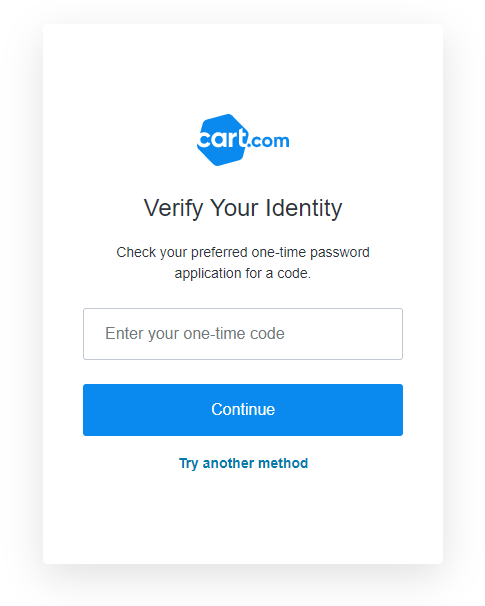
Additional Release Highlights
- Refund to Gift Certificate in Storefront - Brands can now choose to issue refunds via gift certificate instead of credit card to save payment processing fees and lock in shopper spend.
- Line-Item Shipping in Storefront - Brands can allow shoppers to select different shipping methods for products on the same order. Previously, shipping could only be set at the order level.
- New Contact Us Page in Storefront - Brands can hit the ground running faster using the new Contact Us page template.
- Search for Products, Categories, and Brands in Storefront - Shoppers can now go directly to a product detail page, category or brand page when using search. Previously, shoppers were taken directly to a search results page, so if you found the perfect product in your search bar, you still had to go to the search results page.
- Multichannel Management Now Uses the Amazon Variation Parent SKU – The Amazon variation parent SKU is utilized instead of ASIN when importing from Amazon to reduce confusion and lay the foundation for updating Amazon variation content from inside Multi-Channel Management.
- Push Product Costs into BigCommerce with Multichannel Management – Multichannel Management users can now push product costs into BigCommerce to improve reporting and accounting.
