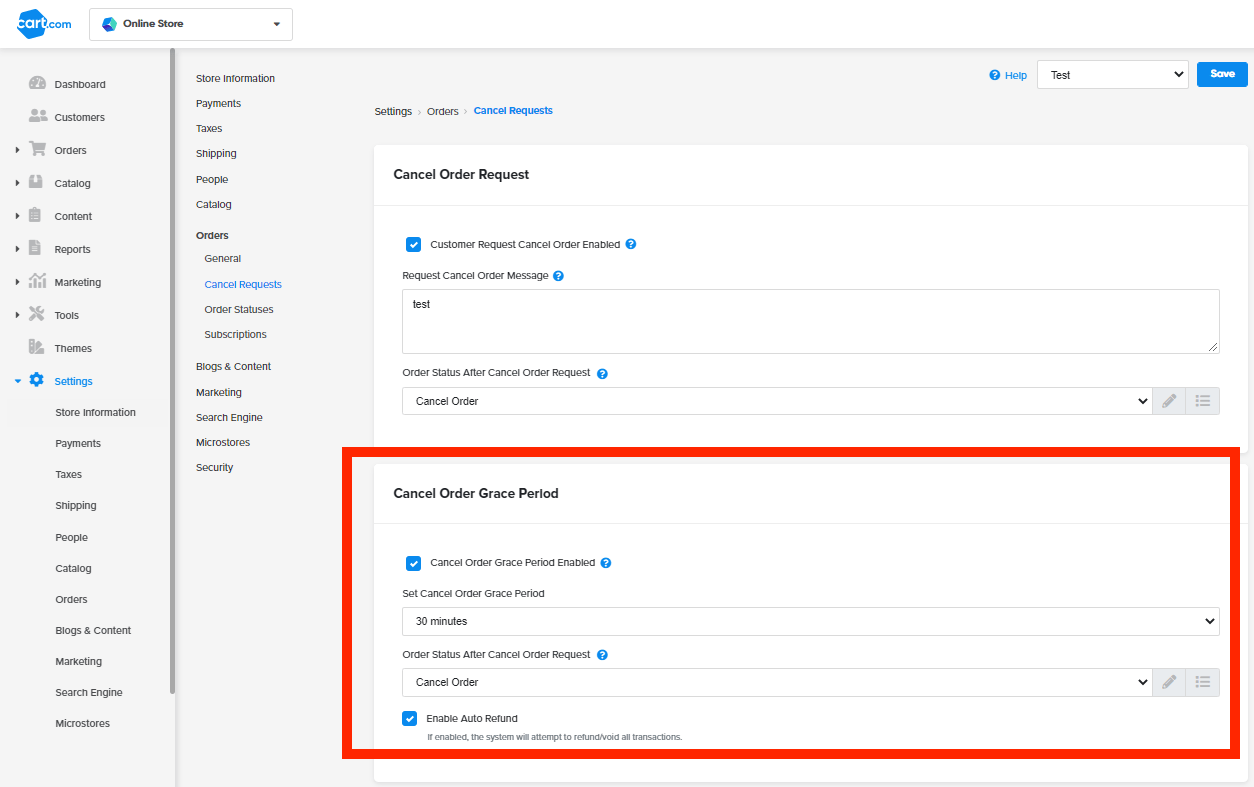Most users engaging with analytics tools have a question in mind when they start their session. With many tools, finding an answer is cumbersome and time consuming. That’s why Cart.com has partnered with Tableau to introduce Ask Marketing.
Using Ask Marketing, brands can ask any question about their marketing data in plain English and receive a visual answer immediately. It’s that easy. Google Search for your data. Watch a demo below:
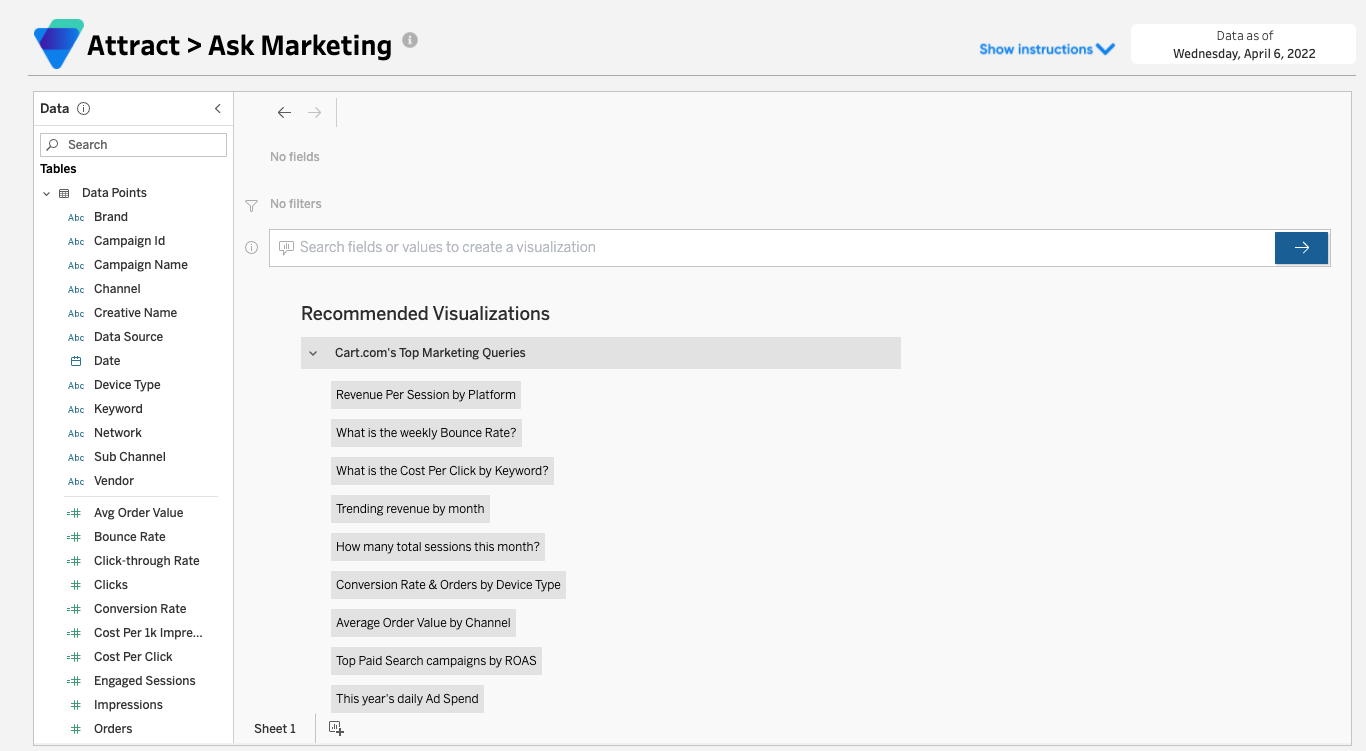
Powered by advanced natural language processing, Ask Marketing understands a wide array of synonyms and query words so users never have to memorize how to use it. It also comes equipped with an instructional overlay and suite of recommended queries to help users get started.
With Ask Marketing, our goal is increase a brands' engagement with their data and reduce time-to-insight for data-driven decisions.
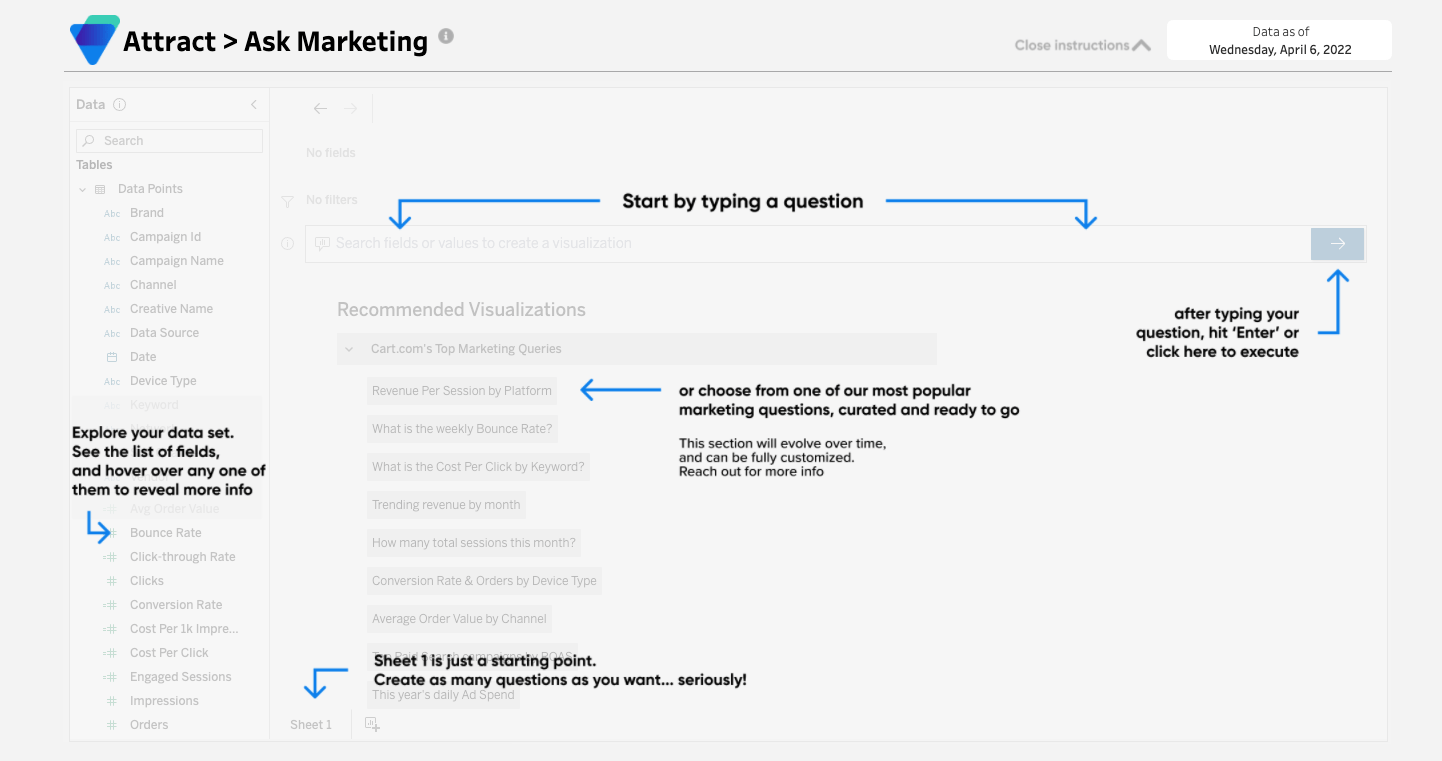
Updated Storefront Dashboard in Unified Analytics
With the Storefront Overview Dashboard, brands can identify their key sales trends and diagnose root cause from a single place.
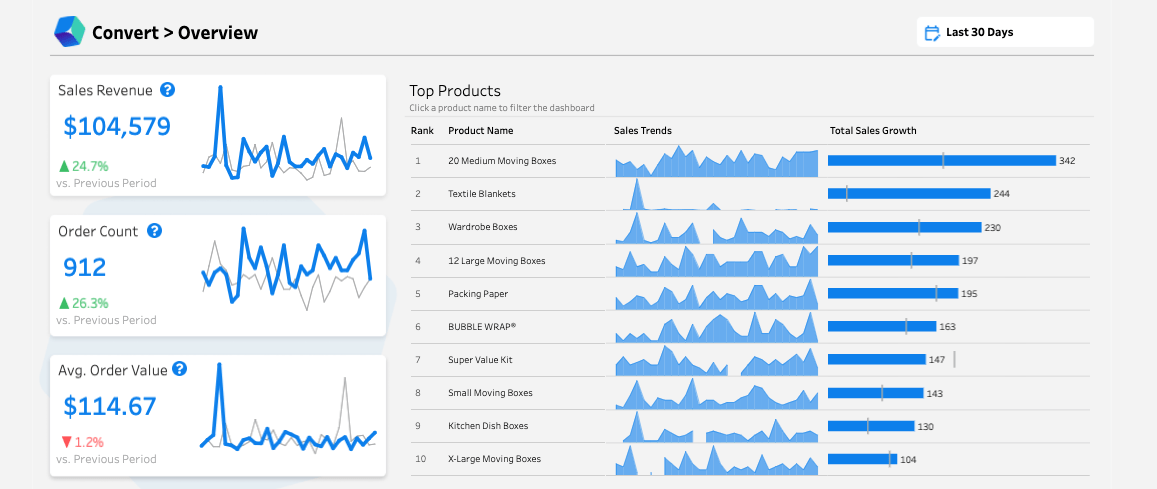
For an at-a-glance view of business performance, revenue and orders (both volume and size) are displayed and plotted against the previous time period. In the Top Products chart, brands can view sales trends and historical benchmarks for their top performing products to understand which SKUs are driving changes in aggregate business performance. For a deeper dive into a single SKU, users can click a product name to filter the dashboard and conduct SKU-specific analysis.
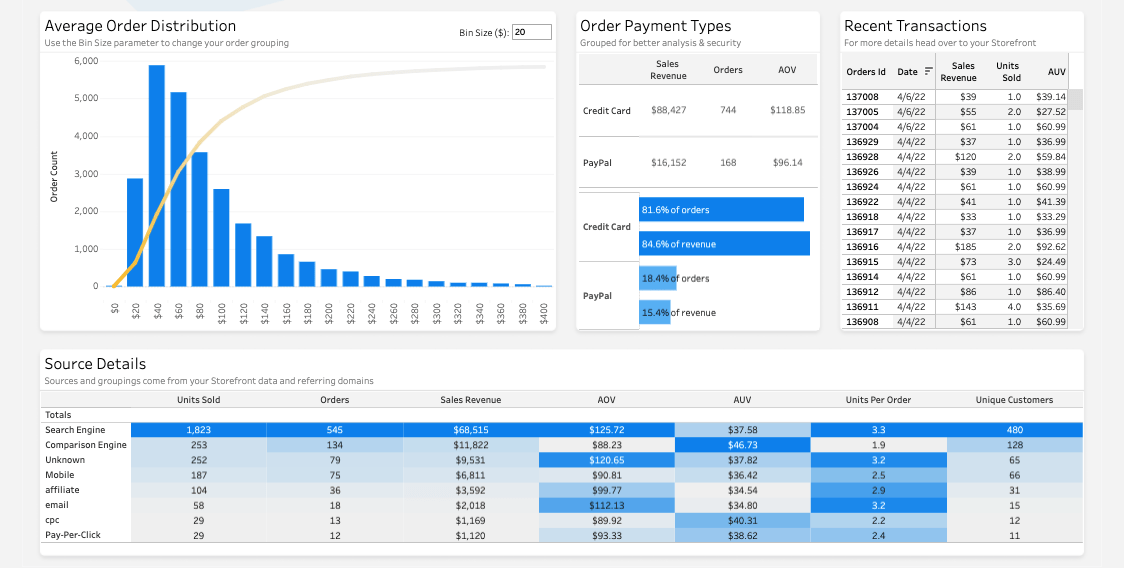
With the Average Order Distribution graphic, users can view an order value histogram to understand how much each range of order values contributes to overall revenue. For more order detail, brands can view KPI's broken out by payment method and review recent transactions at an individual level.
The Source Details chart contextualizes store sales trends by displaying conversion performance by referring domain across a range of metrics.
New Storefront Functionality: Order Cancellation Grace Period
Storefront customers can now set a grace period between when a customer completes a transaction and a PO is created. This allows customers time to cancel or adjust their order without brands needing to manually update inventory or PO information.
Additionally, brands can enable automatic refunds for cancelled orders within this window to improve the shopper experience and reduce refund requests.