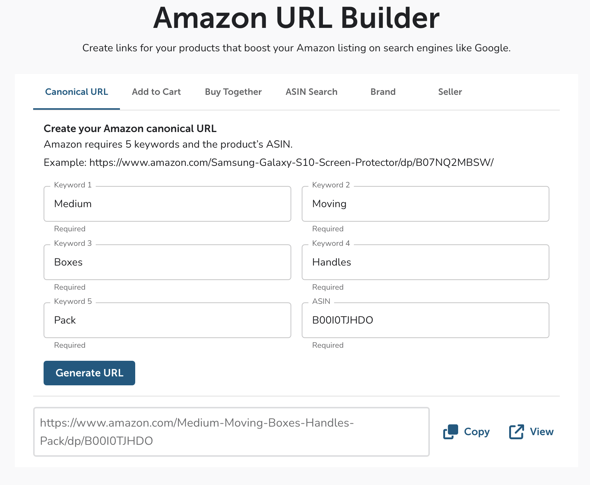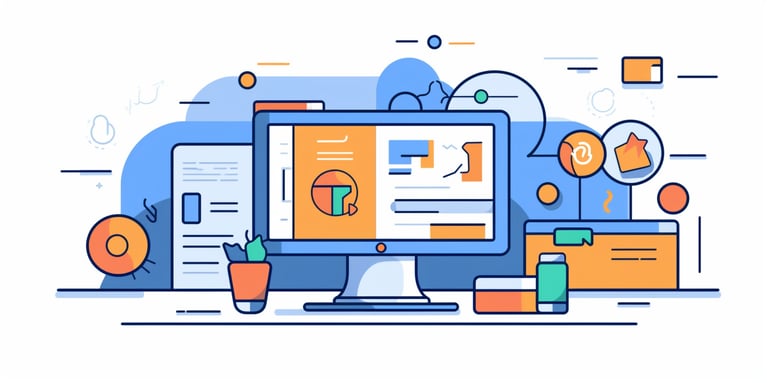Understanding Canonical URLs in Amazon's SEO
Hello, Amazon sellers! Welcome to our series on a crucial part of Amazon's SEO – Canonical URLs. They might sound cryptic, but we're here to simplify them for you.
In this series, you'll gain insights on how to:
- Lead customers straight to your products by understanding the SEO strategy that unites Canonical URLs and keywords.
- Boost your sales with add-to-cart URLs for faster customer shopping experiences.
- Multiply your product exposure by employing advanced techniques like bundling products and creating targeted search results.
- Achieve precision targeting by leading customers directly to keyword products specific to a brand or seller.
Canonical URLs: Your VIP Pass in Amazon's Marketplace
In the vast digital marketplace that is Amazon, URLs aren't just web addresses; they're like lighthouses, shining brightly, guiding shoppers to your product listings. However, their role goes beyond navigation. They are crucial for your product discovery, how they rank in search results, and ultimately, how well they sell.
Within this context, Canonical URLs stand as the 'boss' URLs of your product listings. These URLs are more than just digital addresses; they share a secret handshake with the Amazon algorithm. They hold the official stamp of approval, enhancing your product's visibility amidst the crowded Amazon landscape. Imagine them as the VIP pass for your products, helping them stand out at the best parties - where all the valuable customers are. Get this handshake right, and you're in the club!
Practical Application: Creating a Canonical URL
Are you wondering how to create a canonical URL? Let's say you have a product, a Samsung Galaxy S10 Screen Protector. Your ASIN is B07NQ2MBSW and the keywords you've selected are "Medium", "Moving", "Boxes", "Handles", and "Pack".
The Canonical URL would look like:
https://www.amazon.com/Medium-Moving-Boxes-Handles-Pack/dp/B00I0TJHDO?th=1
This Canonical URL, crafted with the right keywords and your product's ASIN, becomes your product's VIP pass in Amazon's marketplace.
Try it out now with our simple and free Amazon URL Builder in Cart.com's Brand Console!
https://console.cart.com/free-tools/amazon-url-builder/canonical-url
I have a Canonical URL, Now What?
Now that you've got your Canonical URL in your arsenal, it's time to take it out into the world. Slide this URL into your social media posts, email campaigns, or influencer collaborations like an ace up your sleeve, pulling traffic right to your product listing.